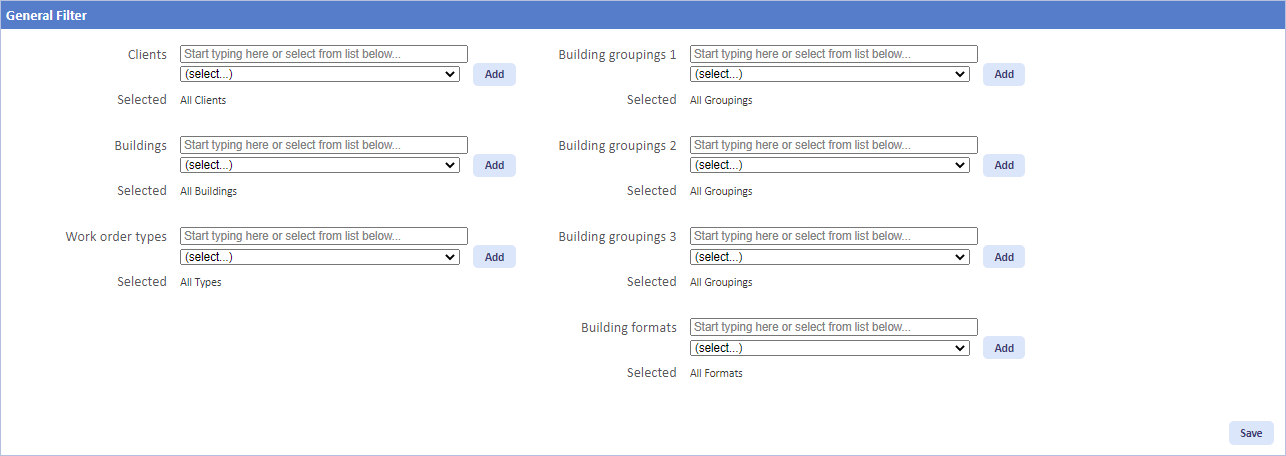General Filter
There may be certain Users who are not just Multi-Site Users but Multi-Client Users meaning that they will have access to several Clients and the jobs associated to them. To help Multi-Site and Multi-Client Users find the Work Orders required, a filter is available in the Portal called the “General Filter”.
The “General Filter” provides the ability to filter down what is seen on the Portal by two elements: Client, Building, Type and Groupings. If the Client filter is used, only Work Orders associated to the selected Client(s) will be shown. If the Building filter is used, only Work Orders against the selected Building(s) will be shown. If the Type filter is used, only Work Orders associated to the selected Type(s) will be shown and if the Groupings filter is used, only Work Orders associated to the selected Grouping(s) will be shown. Note, that the filter by Grouping applies to the “Grouping 2” field only.
Below is what the “General Filter” looks like:
![]()
By clicking the “Change” buttons, the General Filter screen will appear. This is where the desired Clients, Buildings, Types and/or Groupings can be selected/entered and added to the list of what the Portal will filter by. Every time a Client, Building, Type and Grouping is selected, the Selected field is populated with the choice made. Once all the selections have been made, clicking the “Select” button will apply the filter.