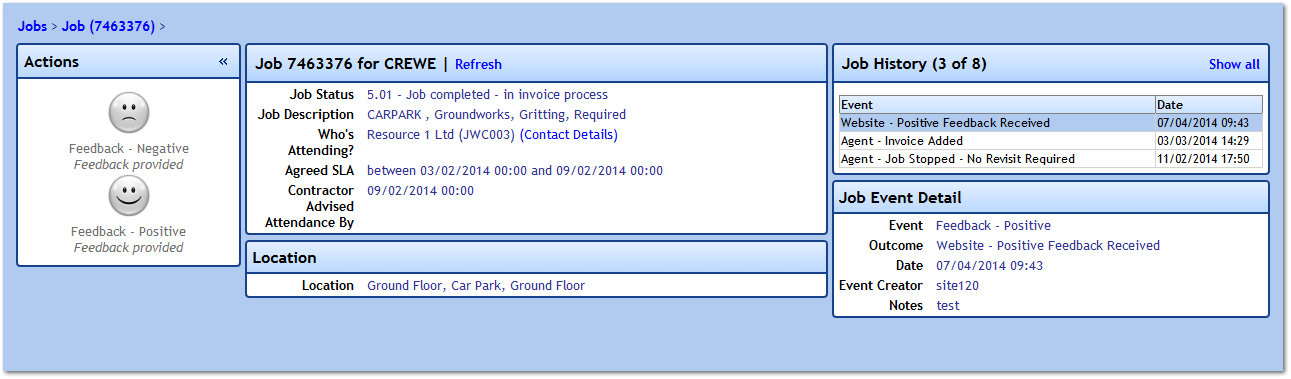Providing Feedback
Once a job has been completed, there is the opportunity to provide Feedback on how well this work was undertaken and also on the general behaviour etc. of the Resource. Feedback is given using the actions "Feedback - Negative" and "Feedback - Positive" on jobs that currently have no feedback provided. If a job has already had feedback provided then the Feedback actions cannot be used. To provide feedback, perform the following:
- After locating a job that has been completed, the Feedback actions become available. Select the relevant to provide the desired feedback.
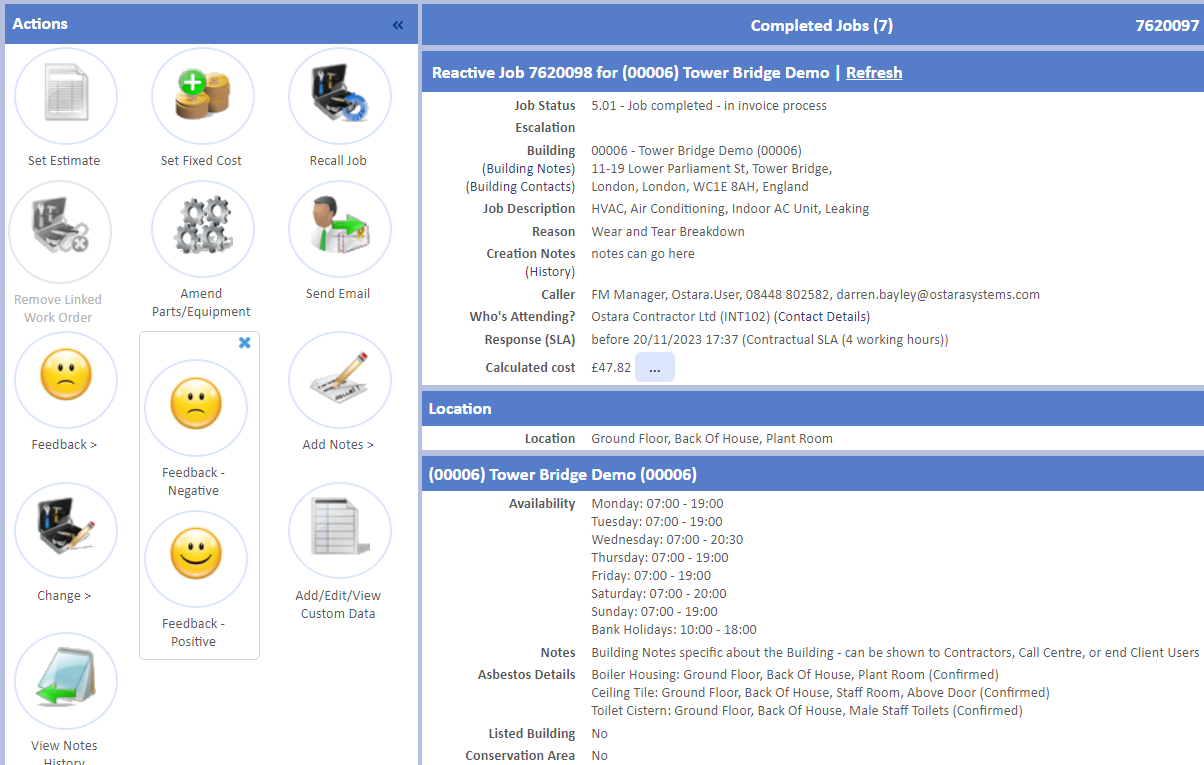
- Upon selecting the feedback type, enter the feedback details in the Feedback field. Once that is done, click "Save". Alternatively, if the incorrect feedback was selected then click the "Cancel" button to return to the Job Detail page.
- Once feedback has been provided, the feedback actions are locked down and no more feedback can be provided.