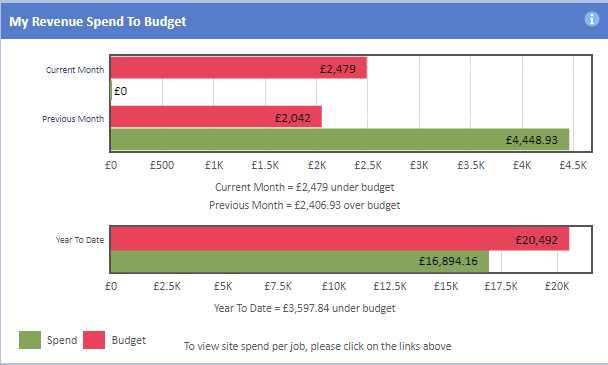My Spend to Budget
The Portal provides the User with the ability to view the financial spends at their Building(s) against the budget available to them. This is shown in the "My Spend To Budget" widget, separated into 2 colours and 3 sections. Anything in green is how much has been spent (the Actual Spend) whilst anything in red is total Revenue Budget. The 3 sections the widget is split into are Current Month, Previous Month and Year To Date.