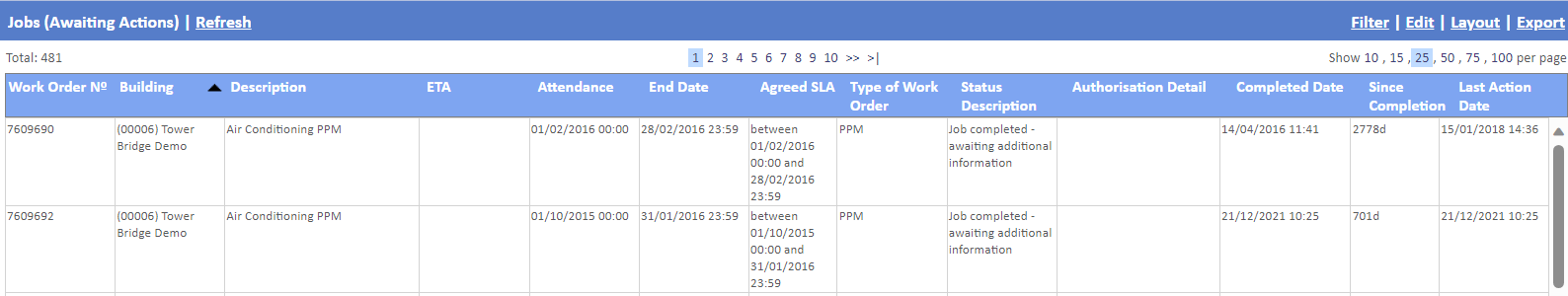Awaiting Actions
The "Awaiting Actions" list shows all the jobs that require further information or input from the User before they can be completed.
From this view the User is able to see the Completed Date: which details the date the Work Order reached the Completed status (5.xx) and a "Days Since Completion" column which details the time since the Completed Date until today which shows how long (in days, hours, minutes) since the job was Completed.
This view will include items such as a job awaiting a certificate upload, a job awaiting a waste collection entry, or even a meter reading for an Asset.
The User can change the number of jobs shown on a single page to suit their preference as well as being able to filter or export the list to Excel. If the initial list is too large, the User will be required to filter the list down before it is displayed. Clicking a job will display the Job Detail page for the selected job. Below is an example of an "Awaiting Actions" jobs list: