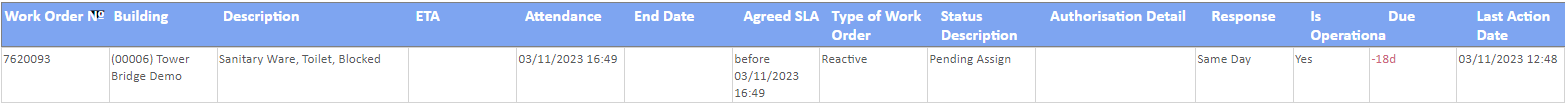Unassigned Jobs
The "Unassigned" list shows all Reactive jobs that are currently not assigned to a Resource. Each job shows a "Due" date on which determines if the job is overdue (in red text), if it is due in the next 15 minutes (in orange text) or if there is longer than 15 minutes till the job is due (in green text). The User can change the number of jobs shown on a single page at one time to suit their preference as well as being able to filter or export the list to Excel. If the initial list is too large, the User will be required to filter the list down before it is displayed. Clicking a job will display the Job Detail page for the selected job.