Duplicates/Events Introduction
Sometimes when creating a job, it is possible that there are jobs that already exist that are potential duplicates as well as the particular Building, the job is being created for, having a Building Event on it. If either/both of these are present, the "Duplicates/Events" tab will appear during the job creation process. There is also the possibility that upcoming PPMs are displayed in which the User can link the job to.
Note: Building Events and PPMs that can be linked to are only displayed if the User has the correct permission to view them.
Once the contact and priority has been selected from the Contact tab and duplicates and/or events and/or potential link jobs are present, the Duplicates/Events tab is displayed. Here, the User can check existing jobs that could be potential duplicates as well as any Building Events that that may be current and any link to any relevant PPM jobs. To check whether a job is a duplicate or not, click "Check" next to the desired job.
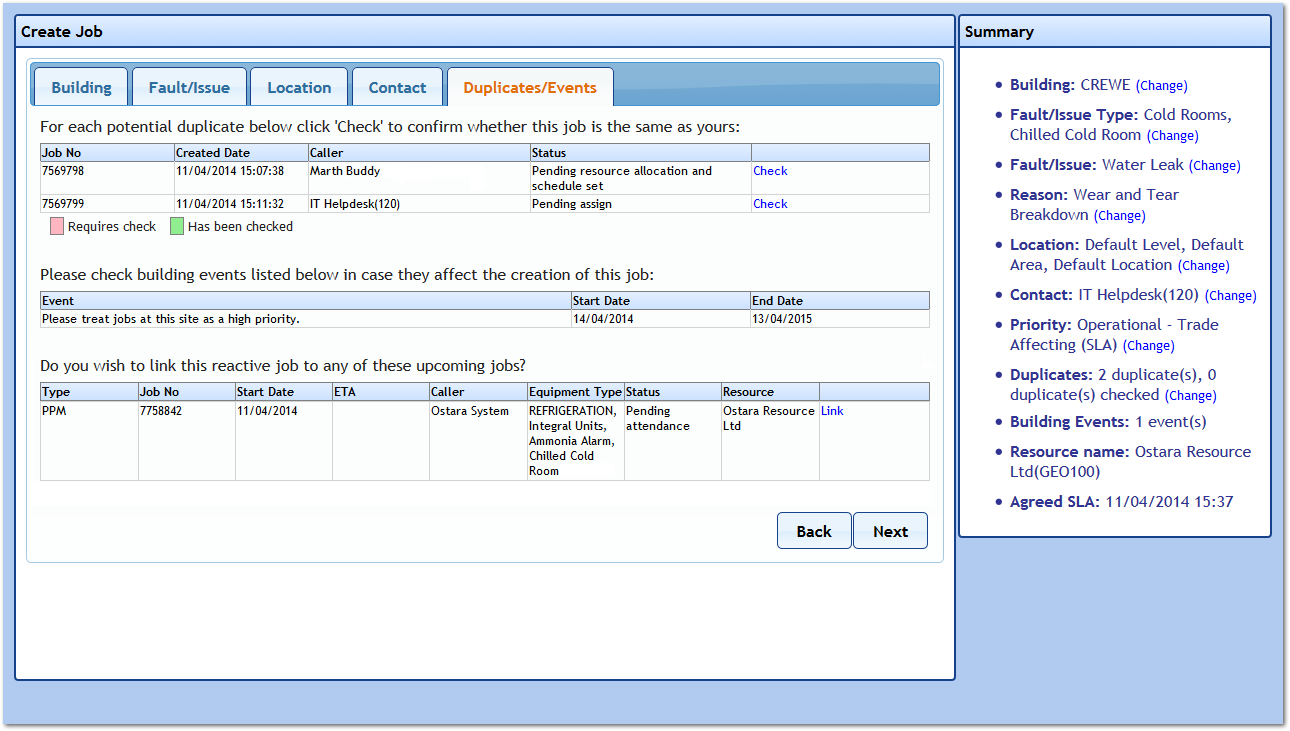
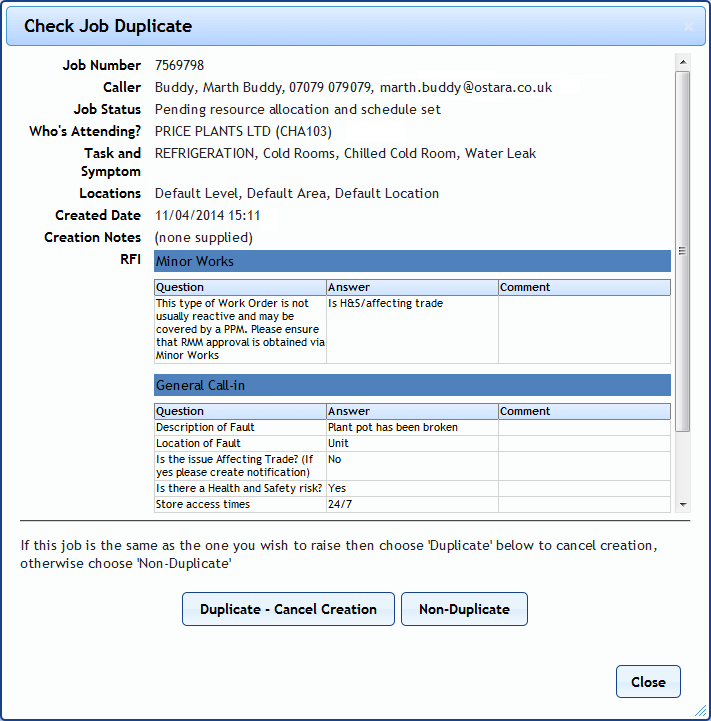
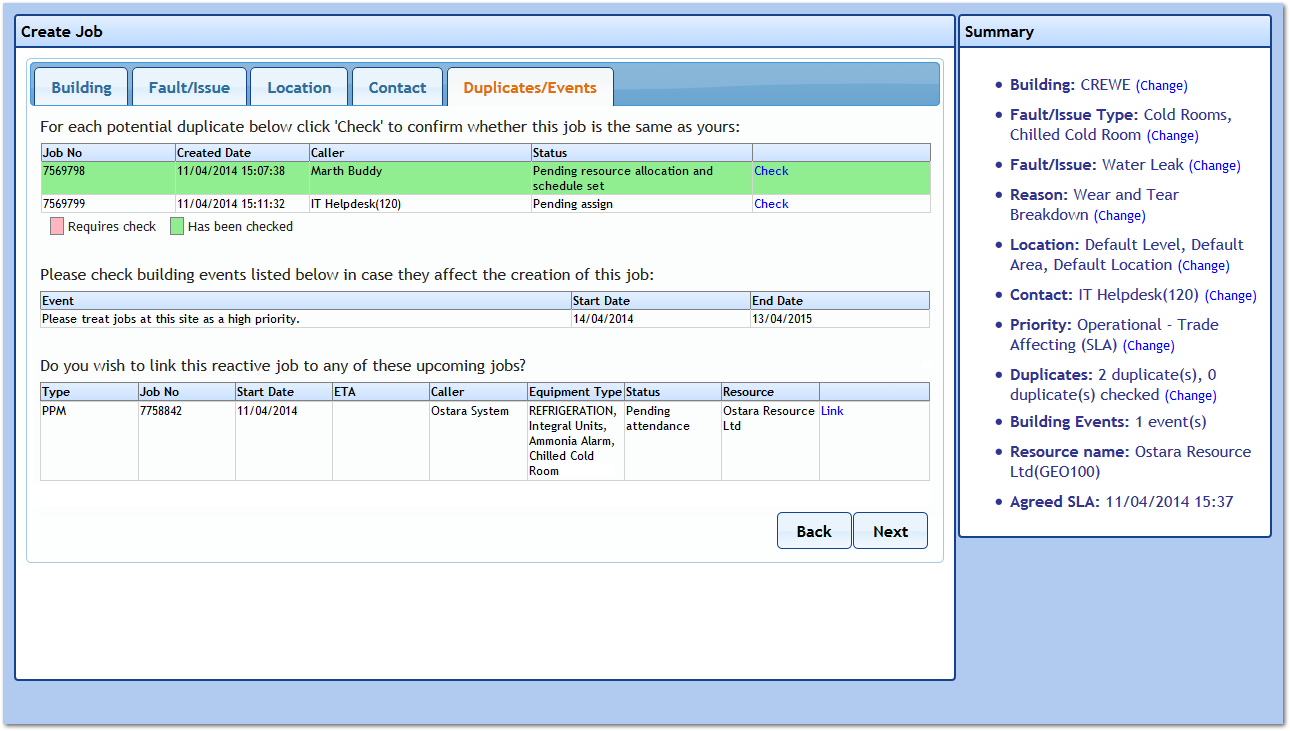
To link the job to an existing job, locate the job in the list of Potential Link jobs and click "Link". The jobs will then be linked when this job is created. To unlink the jobs, in case the incorrect job was linked, just click "Unlink" next to the desired job.
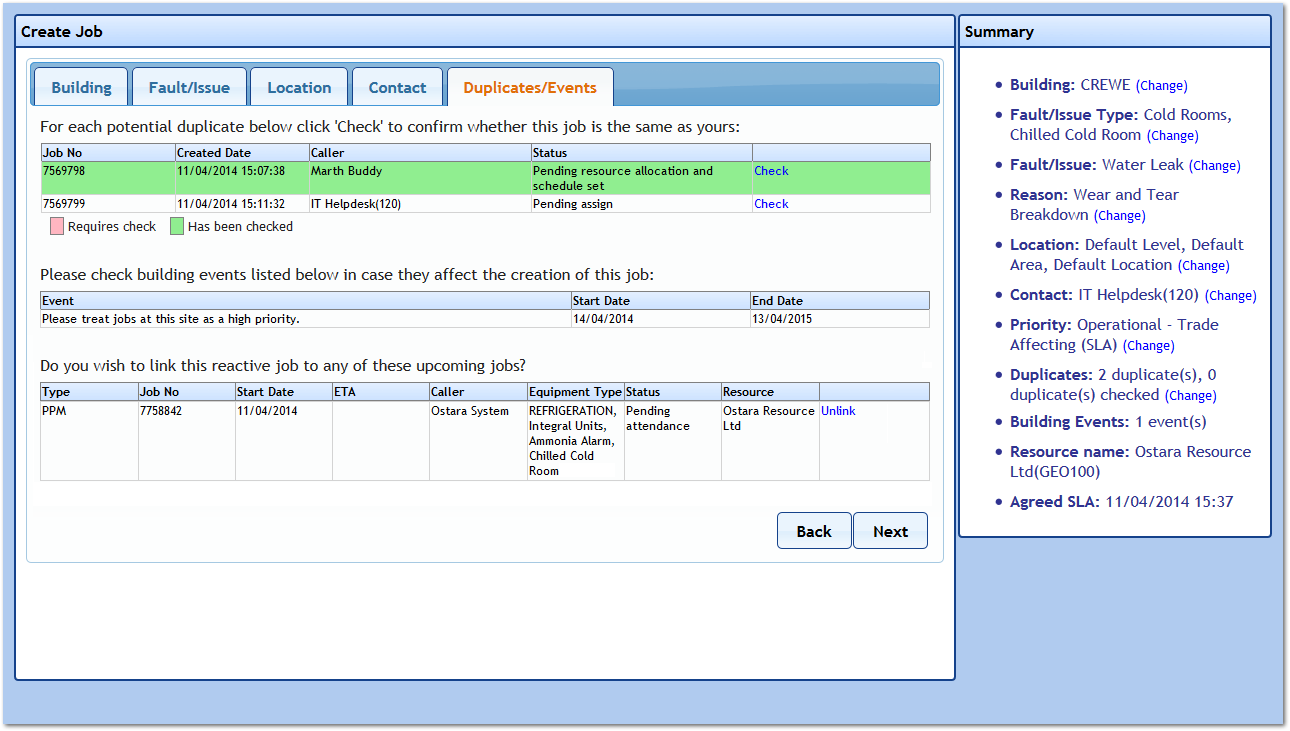
Once all the necessary checks are in place, click the "Next" button to proceed with the job creation as normal. The summary is then updated with the number of duplicates, how many were checked and how many Building Events there were.