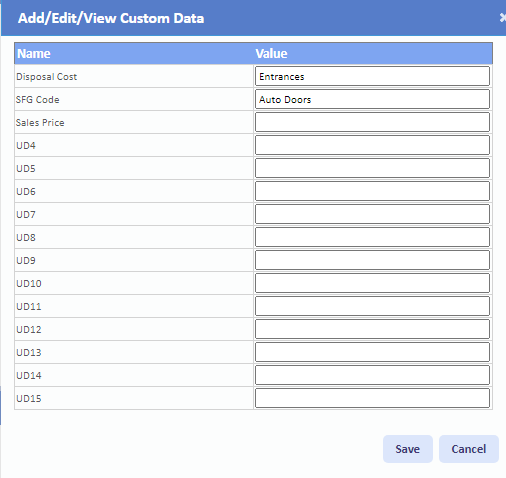Add/Edit/View Custom Data
Whilst viewing the Asset, Users can add data that relates to Asset to provide details that don't fit in other areas of the Asset Detail. This is done using the Custom Data function which is accessed via the "Add/Edit/View Custom Data" button.
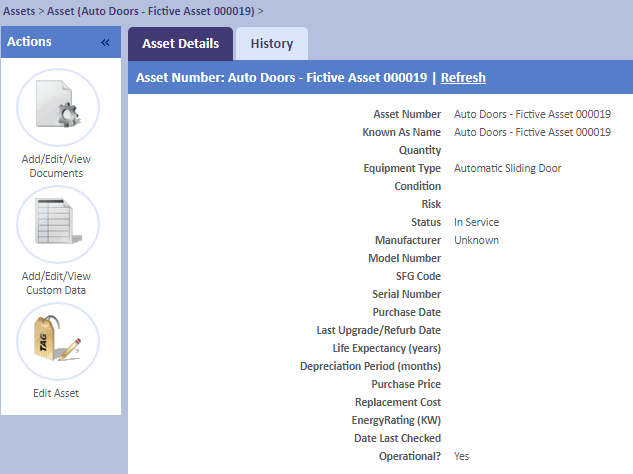
Upon clicking this button, the Add/Edit/View Custom Data pop up is shown. Fifteen fields are displayed here in which the User can enter extra details that don't fit in the regular Asset Detail, such as codes or quantities that specifically relate to the Asset. These fields can be customised by the system Admin.