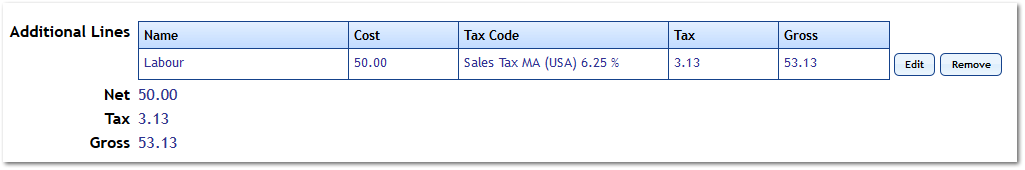Adding Additional Invoice Lines
In some cases, the Resource may need to add additional lines to the invoice due to there being different VAT/Tax rates based on parts and labour etc. These additional lines can be added using the "Add Additional Invoice Line..." button.
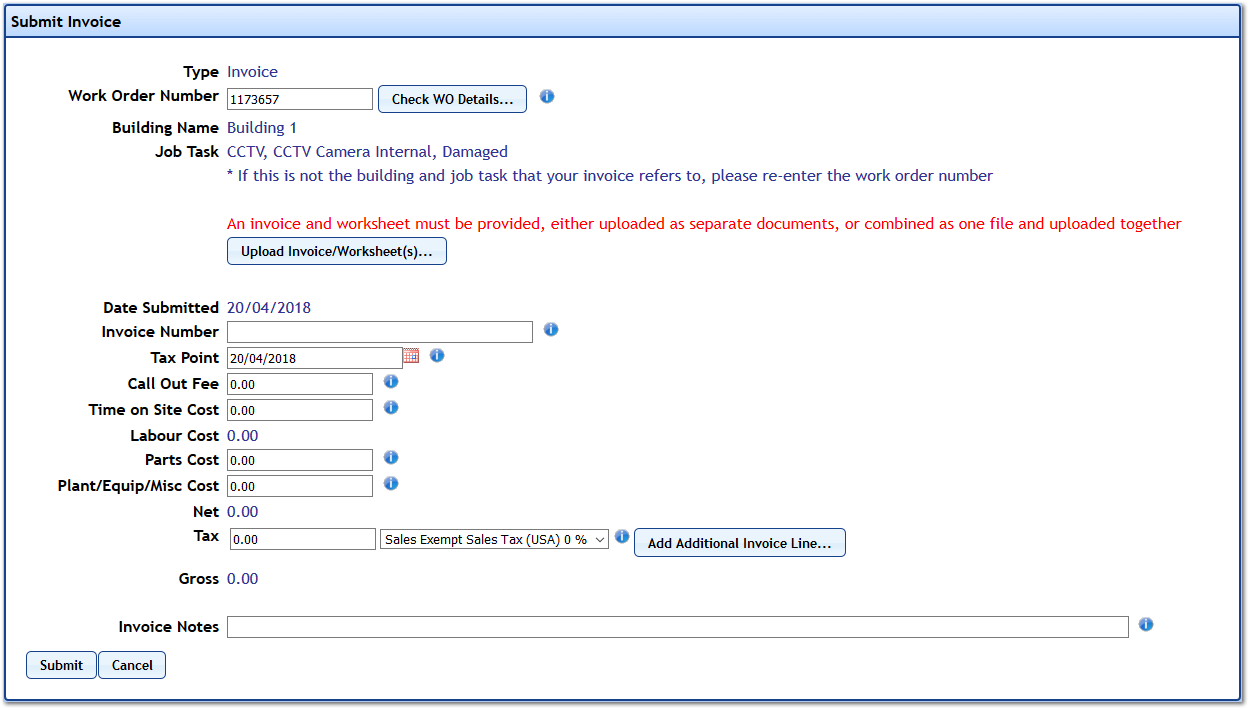
Upon clicking this, the User is shown a window in which the details of the additional line can be added. A Description of what the additional line is for and the Cost can be entered. Upon entering the Cost, the field is calculated depending on the Tax code used. A different Tax code can also be selected from the drop down. The Gross is then updated underneath the Tax field. Clicking "OK" will add this line to the invoice.
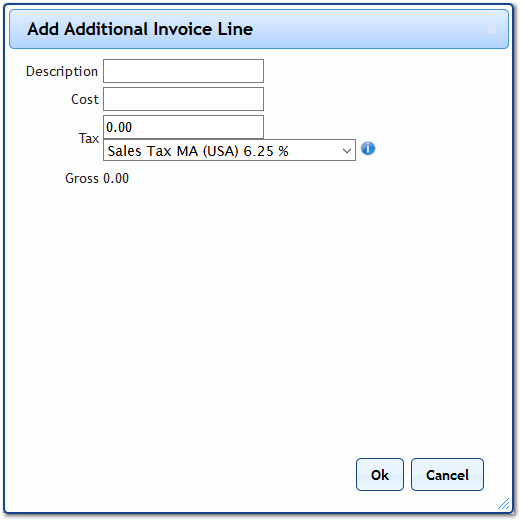
Any additional lines will be shown in the Submit Invoice screen along with the calculated Tax and Gross.