Deleting an Invoice
In cases where the Invoice is no longer needed, it is possible to delete it from the system. To delete an Invoice, it needs to be either be in Unapproved or Rejected. Click the "Delete" button shown below.
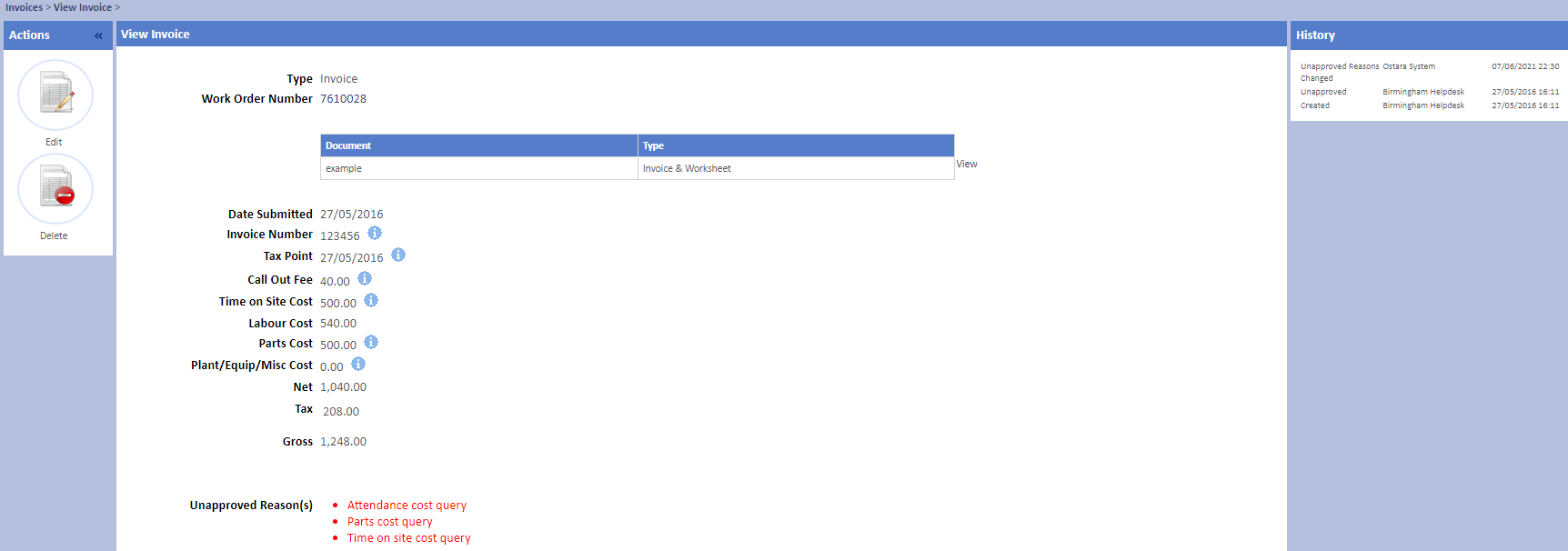
Note: This button will only be available to resources with the "Can Delete Invoice" permission on.
Clicking the "Delete" button will display a pop-up message on the screen asking "Are you sure you wish to delete this invoice?". Clicking "Yes" will delete the Invoice whilst clicking "Cancel" will stop the delete action.
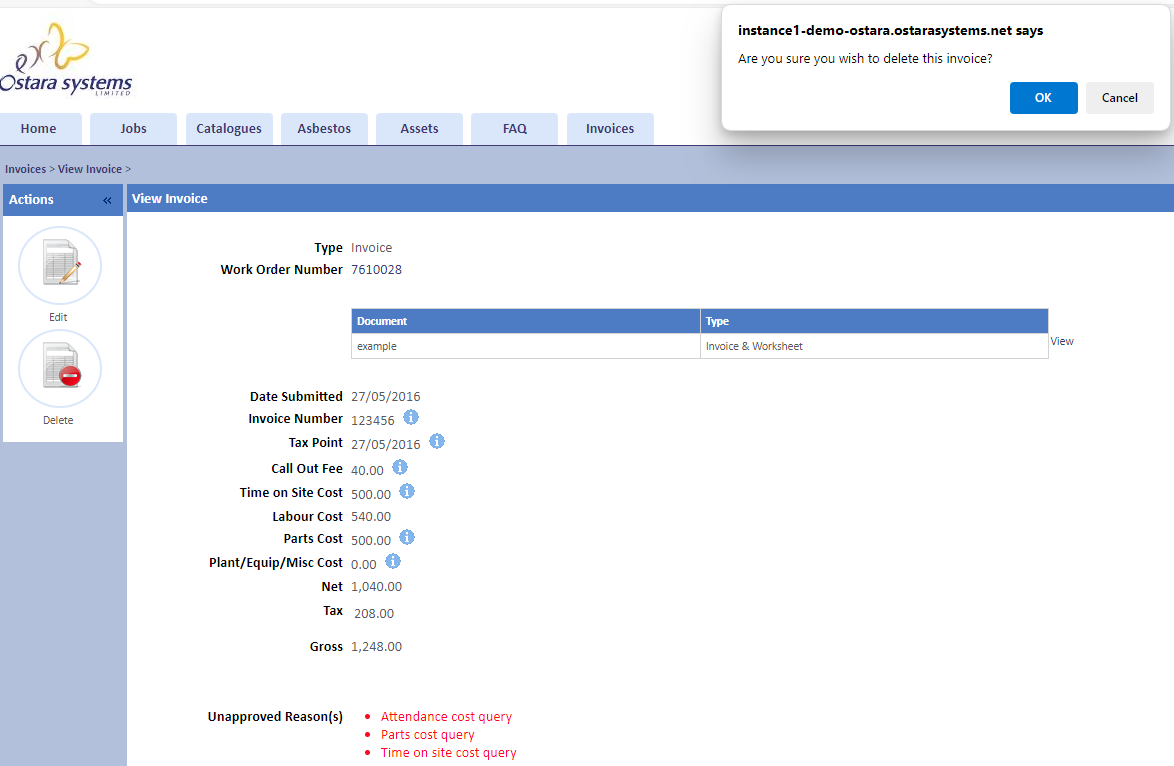
Note: Once the Invoice have been deleted, the Unapproved Invoices List will be displayed again.