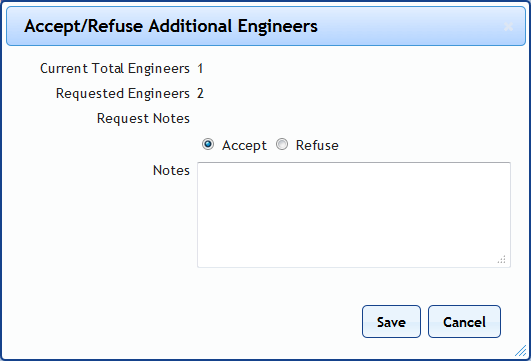Accepting/Refusing Additional Engineers Request
After an engineer sends through a request for additional engineers, the Client then has the option to either accept the request or refuse it. This is done by using the "Accept/Refuse Additional Engineers" button.
1. On the Job Detail screen, select the "Accept/Refuse Request Additional Engineers" button to display the Accept/Refuse Request Additional Engineers pop up.

2. The additional engineers request can be seen in this screen. It shows how many engineers are currently attending the job and how many engineers have been requested for the job, along with any notes relating to the request. If the request is OK and additional engineers are allowed, select "Accept", enter any notes (if there are any) and click "Save". This will then update the number engineers on the job.
If the request is unacceptable, select "Refuse", enter any notes as to why the request is being refused and click "Save". The current number of engineers will stay as it is.