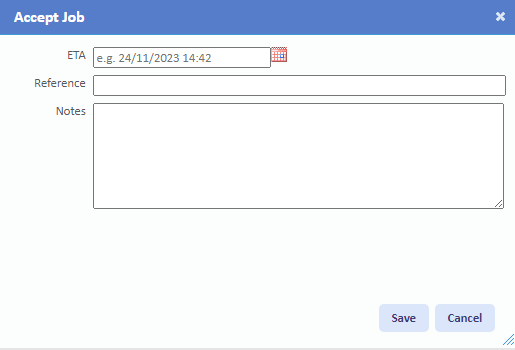Accept Job
If a job has been assigned to a User, the User may wish to accept the job. This can be done with the "Accept Job" action.
1. On the Job Detail screen, select the "Accept Job" button to display the Accept Job pop up.
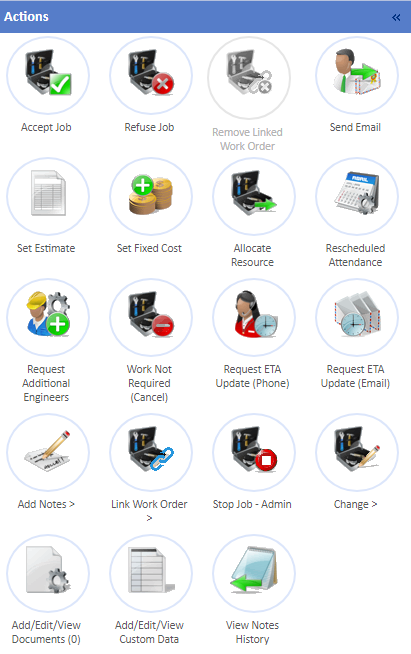
2. Enter the date and time of the ETA, either manually or using the calendar. Enter the "Resource Reference" number if applicable in the "Reference" field, in the ETA field and provide any notes regarding the job acceptance if there are any. Click "Save" to accept the job and assign it to your Resource. Alternatively, click "Cancel" if the notes are no longer needed or if the Accept Job screen was invoked incorrectly.