Add Private Notes on a Job
Sometimes Users may need to add sensitive or confidential information to jobs so that only a select few can view it. This can be done using the "Add Notes - Private" action.
1. On the Job Detail screen, select the "Add Notes - Private" button to display the Add Notes pop up.
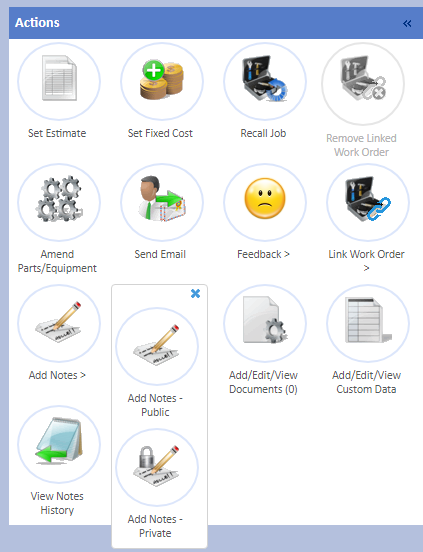
2. Enter the desired notes and click "Save" to add them to the job. Alternatively, click "Cancel" if the notes are no longer needed or if the Add Notes screen was invoked incorrectly.
