View/Translate Notes
There will be some occasions where a User will add Notes to a Work Order that need to be seen by another User. To view these Notes, locate the Event in the Job History section and click it. Depending on the Notes added, this will either show the Notes directly in the Event or a "Click here..." link will be displayed. Clicking this will display the Notes in a pop up field as shown below.
Clicking the "Close" button will close the Notes pop up.
For Jobs created against Clients of different languages, Notes that have been added in a different language can be translated. This can be done by selecting the Notes Event from the Job History and clicking "Click here..." to display the Notes pop up. From here, there will be a new button called "Translate". Clicking this will translate the text in the Notes into the current User's language.
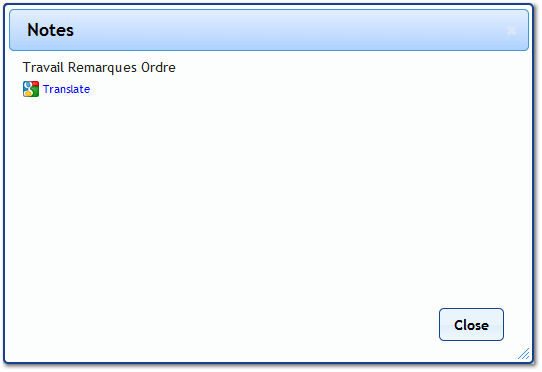
Please Note: The Translate button will only appear if the notes were created by a User with a language different to that of the current User.