Change - Equipment/Service Type
In cases where the Equipment/Service Type on the job in incorrect, the "Change - Equipment/Service Type" button should be used to change it.
1. On the Job Detail screen, select the "Change" button to display the extra change options. Click "Change - Equipment/Service Type" to display the Change - Equipment/Service Type screen.
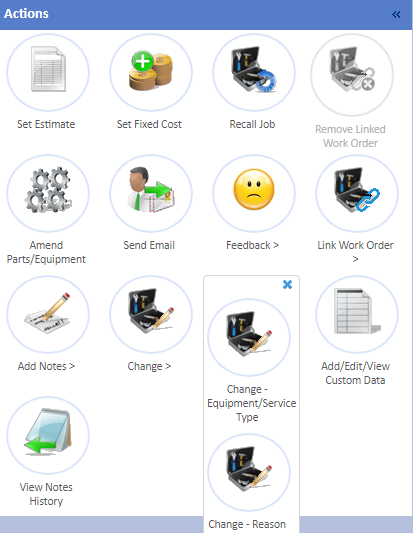
2. Enter an Equipment/Service Type into the Task Search field and click "Search" to bring back options that match the criteria entered. This screen is the same when choosing a Equipment/Service Type during the Create Job process.
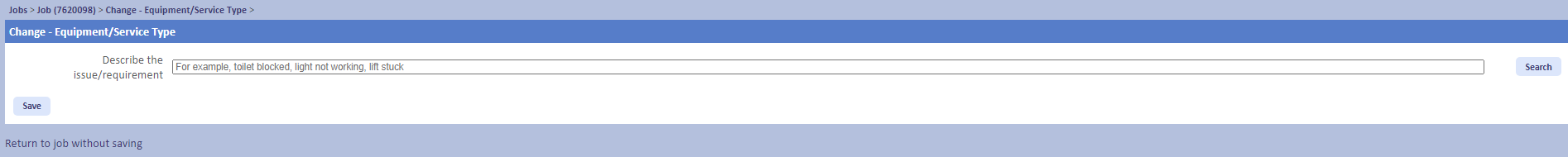
3. Once the new Equipment/Service Type has been selected, click "Save" to save the changes. To discard any changes click "Return to job without saving".