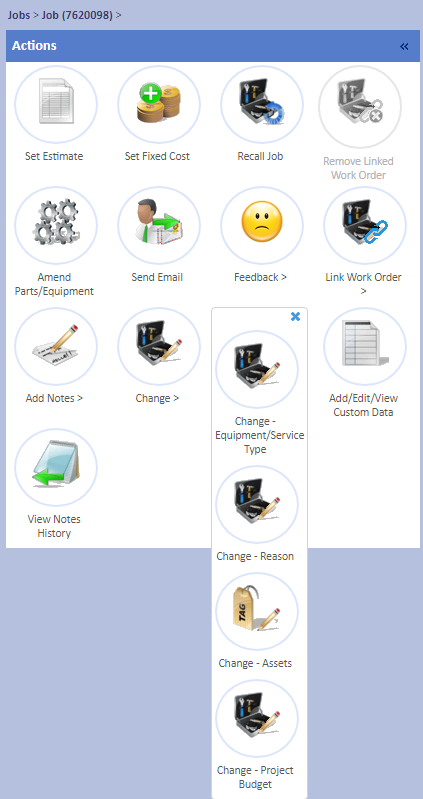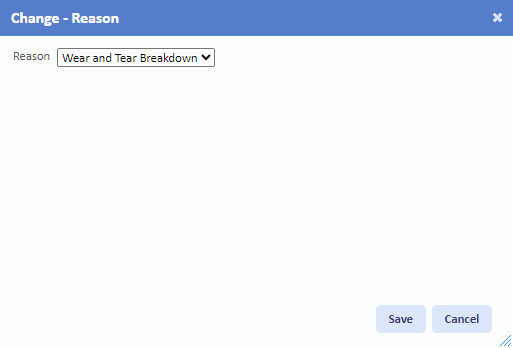Change - Reason
In cases where the reason for the job in incorrect, the "Change - Reason" button should be used to change it.
1. On the Job Detail screen, select the "Change" button to display the extra change options. Click "Change - Reason" to display the Change - Reason pop up.