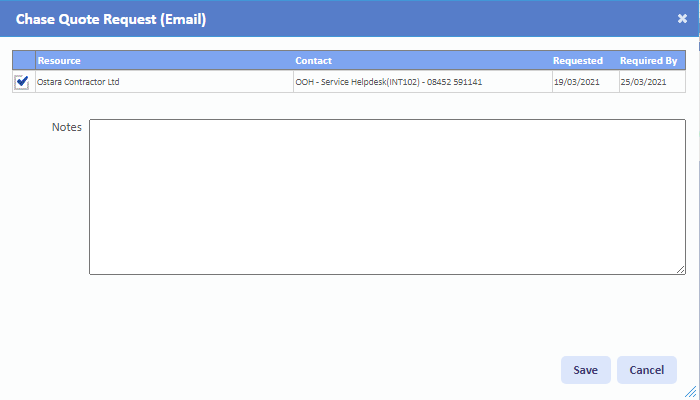Chase Quote Request (Email)
In some cases, a Resource may have been requested to provide a Quote for a job but has not responded, causing the Client to want an update about it. This can be done by using one of two actions: Chase Quote Request (Email) and Chase Quote Request (Phone). The following explains how to Chase Quote Request (Email):
1. On the Job Detail screen, select the "Chase Quote Request (Email)" button to display the Chase Quote Request (Email) pop up.
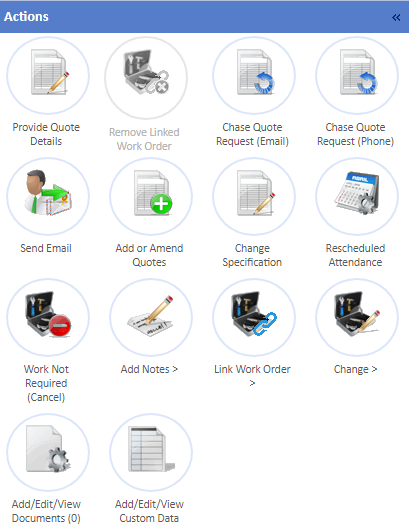
2. This screen shows all the Quote Requests that have been sent out on the current Work Order along with who they were sent to, the Requested date and Required By date. Tick the Requests that require chasing, enter any Notes regarding it and click "Save". This will then send a chase email to the Resource.