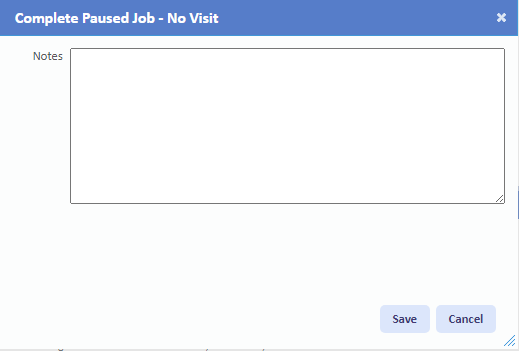Complete Paused Job - No Visit
Should a Resource pause a Work Order expecting to reattend to complete, but the initial visit actually results in closure of the issue/service, then the ability to complete a job without a second visit is possible by using the "Complete Paused Job - No Visit" action. This is only present on Paused Work Orders, .
1. On the Job Detail screen, select the "Complete Paused Job - No Visit" button to display the Complete Paused Job - No Visit pop up.
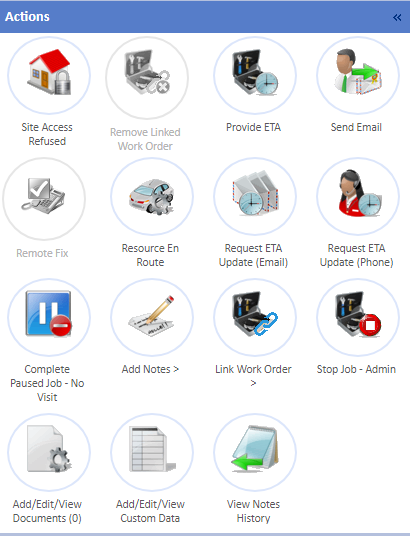
2. Enter supporting notes to explain why there was no follow up visit. Click the "Save" button to complete the job.