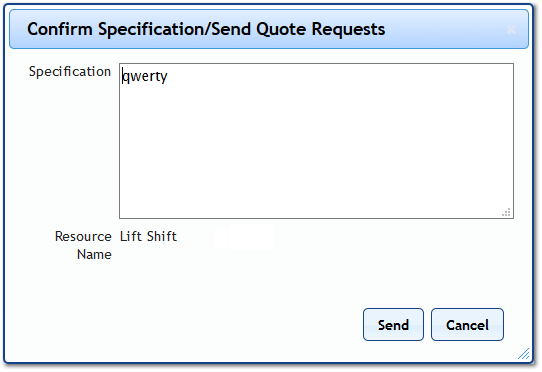Confirm Specification/Send Quote Requests
In some cases, the user creating the Quote may not have the permissions to send the Quote Requests out to the Resources as this may be handled by others. For these users there is the "Confirm Specification/Send Quote Requests" action.
1. On the Job Detail screen, select the "Confirm Specification/Send Quote Requests" button to display the Confirm Specification/Send Quote Requests pop-up.
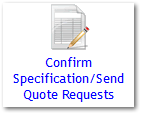
2. The pop-up displays the Specification field along with the specification entered by the previous user (if there is one) and the Resources the requests will go to. The User can adjust the specification as needed and once everything is correct, clicking the OK button will send out the Quote Requests.