Declining To Quote
In some cases, when the Client asks for a Quote Request from a Resource, the Resource may not be able to provide quote details whether it be because they don't perform the specified type of work or something else. In these cases, the Resource has the ability to decline the Quote using the "Decline To Quote" action. Head Office Users will not only be able to perform this for their own Quotes but also for their Branches.
1. On the Job Detail screen, select the "Confirm Specification/Send Quote Requests" button to display the Confirm Specification/Send Quote Requests pop-up.
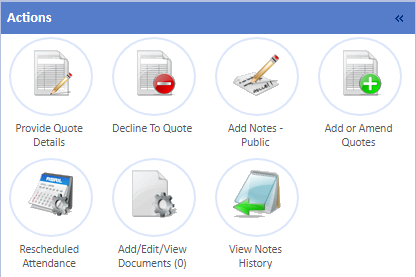
2. The pop up displays the Decline To Quote screen. From here, the User needs to provide any notes as to why they are declining the Quote. Once the notes have been entered, clicking the OK button will decline the Quote. Once the notes have been entered, clicking the OK button will decline the Quote.
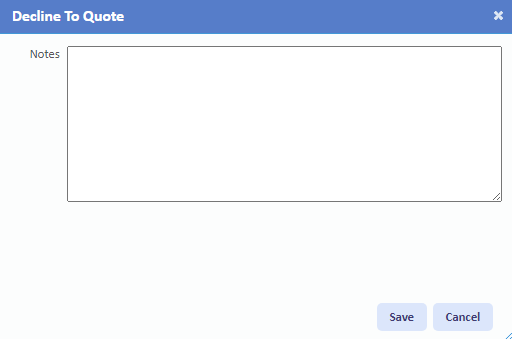
Note: The Notes field is a mandatory field and therefore must have something entered into it before "OK" can be clicked.