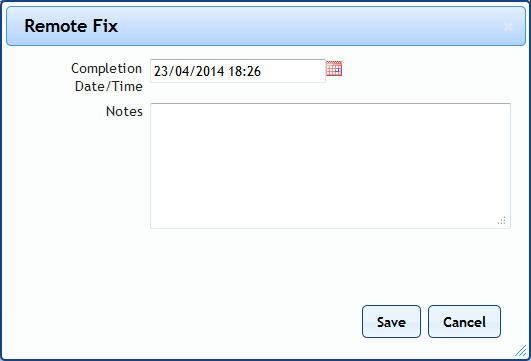Fixing a Job Remotely
Sometimes it may be possible for a Resource to complete a job whilst not on site. Therefore, they will need a means to stop the job remotely. This can be done using the "Remote Fix" button.
1. On the Job Detail screen, select the "Remote Fix" button to display the Remote Fix pop up.
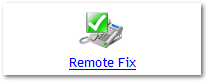
2. Enter the date and time the job was completed remotely either by using the "Calendar" button or by entering it manually in the "Completion Date/Time" field. Click the "Save" button to complete the job with the remote fix date and time.