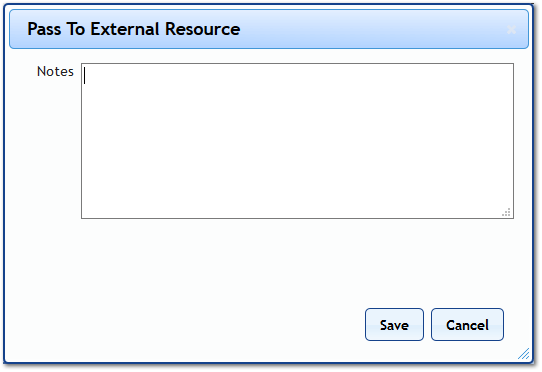Passing a Work Order Onto an External Resource
In some cases, certain Work Orders may not be able to be completed by the Internal Resource it has been assigned to. In these cases, the User can pass the work to an External Resource to complete it. This can be done using "Pass To External Resource" button.
1. On the Job Detail screen, select the "Pass To External Resource" button.
2. Upon selecting the button, the Pass To External Resource screen. The only thing that is required on this page is a note relating to why the Work Order needs to be passed externally. Once the Note is entered, click "OK" to pass on the Work Order. The system will then calculate who the work should go.