Providing an ETA
Resources may be required to provide an estimate of when they will arrive to perform the job they have been assigned. This can be done using the "Provide ETA" button.
1. On the Job Detail screen, select the "Provide ETA" button to display the Provide ETA pop up.
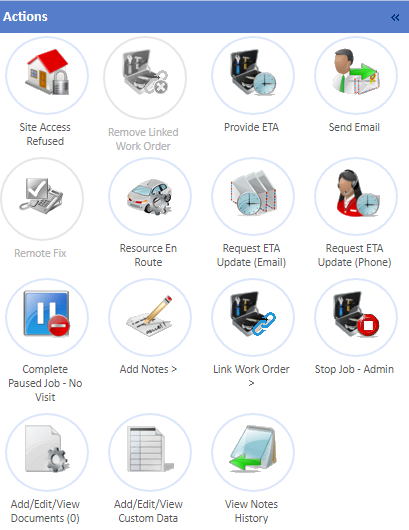
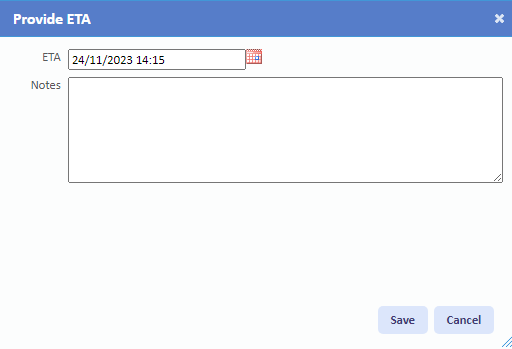
Note: The ETA entered must be within a year of todays date and time. If the time entered is more than a year, a validation message will appear and the date and time will need to be entered again.