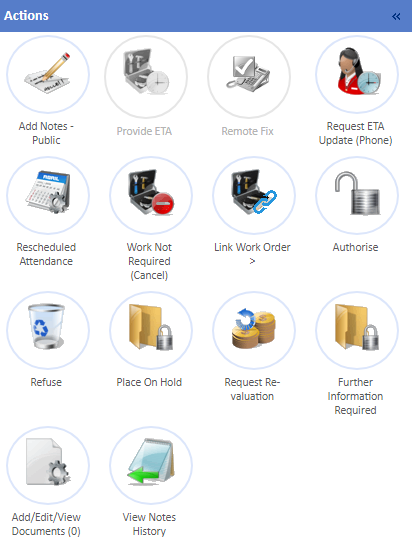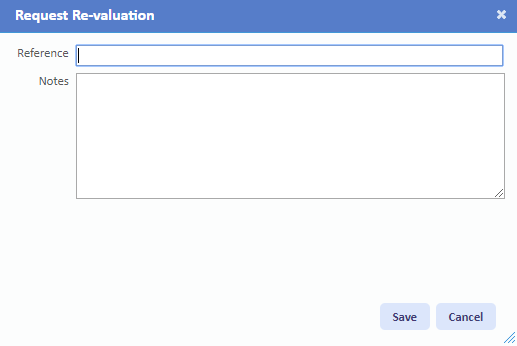Request Re-valuation
In some cases, the authoriser may not agree with value of the fixed cost set on a Reactive Work Order as it may be too expensive. If so, they have the ability to request that the fixed cost be reviewed and sent through again. This is done using the "Request Re-valuation" button.
1. On the Job Detail screen, select the "Request Re-valuation" button to display the Request Revaluation pop up.