Confirming Site Location
When logging onto the Portal, the User may now set a location for the PC they are using to make sure that PC shows only jobs raised for that location. This is called a ‘Site User’ log in. If the User has access to more than one site, they can set the site location to multiple sites.
Note: It is only possible for Users with multiple sites to confirm the site location if they have 10 or less sites against them. If they have any more then this option will not appear.
Here is an example of what is displayed if the User can confirm the site location. Hovering over the "i" icon (as shown below) will display some extra information to the User to help provide an understanding of what confirming the site location will do:
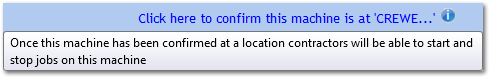
After confirming the site location, a message will be displayed in place of the confirm site location link stating that the machine has been set to the desired location. Once a Resource then logs into the system, the Jobs Lists all update to only display the jobs at the confirmed location(s). This filter can be removed using the General Filter.
Once the jobs at the site(s) have been completed or if the location was set incorrectly, click the "Clear" button will remove the location confirmation.
This is a Client Portal only feature, is not seen by a Contractor login, and is available on a Management company basis.