Home Page Introduction
After successfully logging into the Portal, the Home page is displayed. The Home Page displays a variety of different graphs and links known as “Widgets”. Each of these "Widgets" will display either different sets of data or questions and answers relating to common issues that may occur. There are also a set of tabs, located at the top of the page, which will allow the User to perform specific actions or view certain data.
Here is an example of a typical Client Portal Home page:
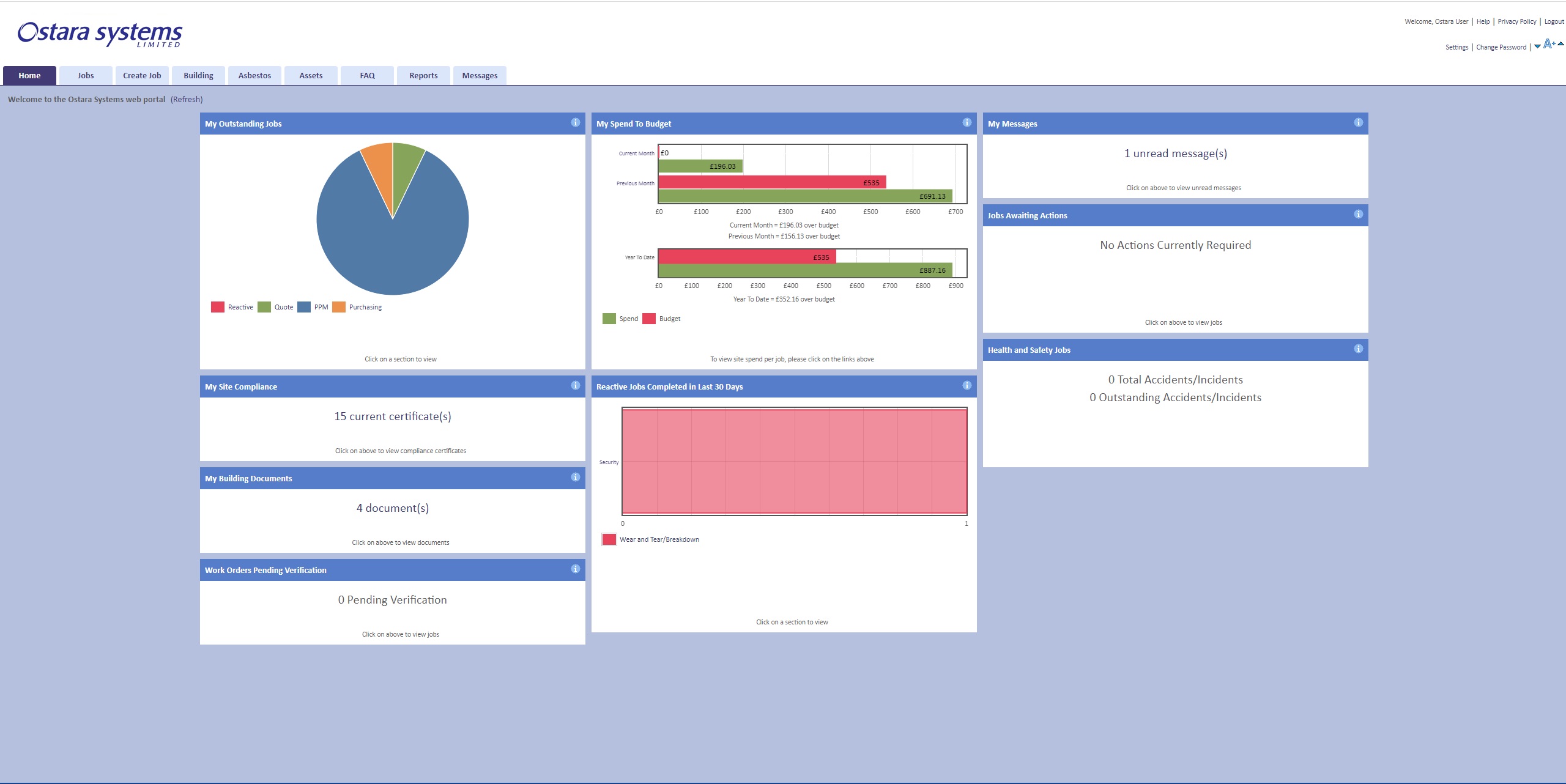
There are a couple of useful features that can be performed from the Home page of the Portal. These are: