My Outstanding Jobs Introudction
The Portal provides Users with the ability to view any outstanding jobs for the Buildings they have access to via the “My Outstanding Jobs” pie chart on the home page. These are jobs which are yet to be completed by the relevant Contractor (Resource). This chart is split into different sections, each of which represents different types of jobs: Reactive, Quote and Planned & Compliance Jobs.
To view a job, click on the desired section of the "My Outstanding Jobs" chart.
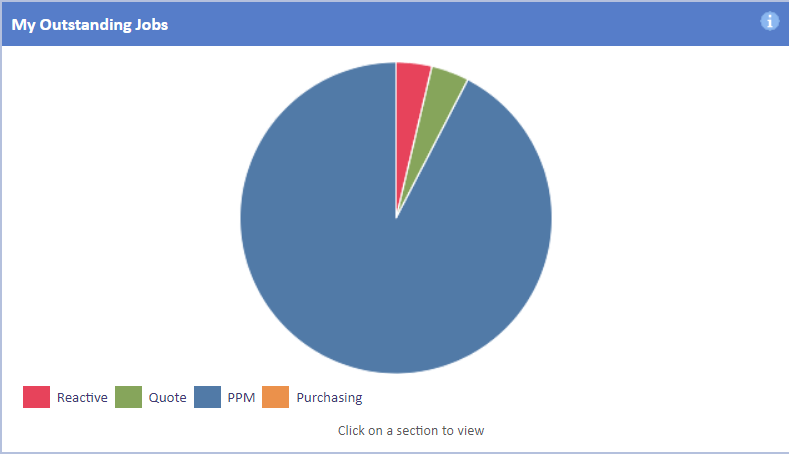
The PPM section of the chart will only show PPMs that have a visit start date before now, i.e. where the Visit Start Date in the Past.
Once a section has been selected, a list of jobs relating to that section will be displayed along with the name of the section. The list will order the jobs and show the columns as specified in the "Portal Settings" page.
If there are more jobs than that displayed in the list then page numbers will be displayed and the User will need to click through to the right page to find the relevant job. By selecting a value in the "Show..... per page" section, the number of jobs shown on a page at any time can be increased or decreased ranging from 10 jobs per page to 100. By default, the list shows 15 per page.
To View the detail of a job, click anywhere on the line of the job and this will open the detail of it.
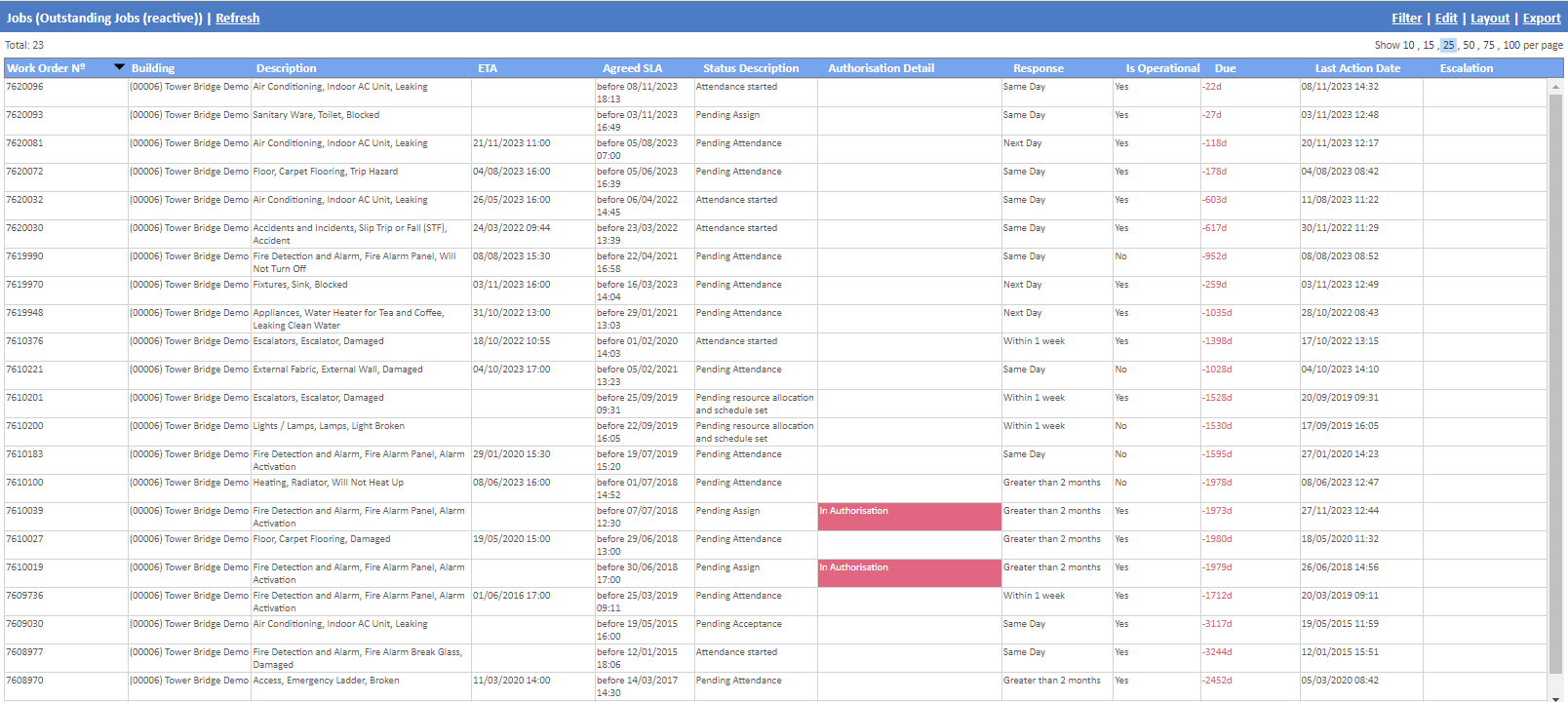
There are also a few actions that can be performed on the Jobs List to help narrow down the results or to export the data displayed: