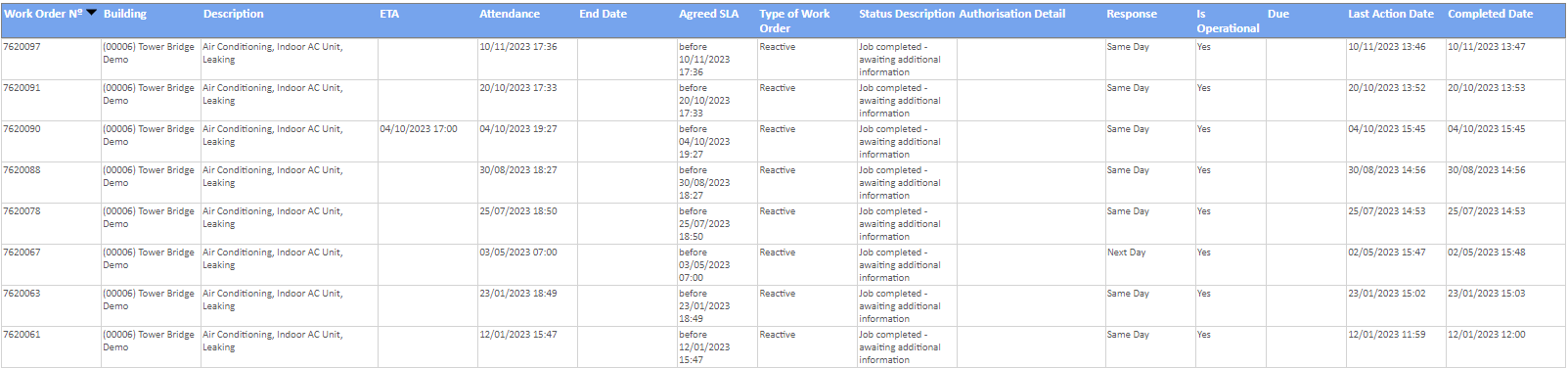Work Orders Pending Verification
The Portal provides Users with the ability to see if they have any Work Orders that require a Verification RFI to be completed on them. This is shown in the "Work Orders Pending Verification" widget. The number of Work Orders that are awaiting verification are shown here and, much like "My Site Compliance", by clicking the number of messages (highlighted in blue) all messages, available to the User, are displayed.
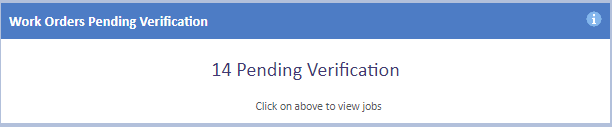
After clicking the link a list of all the Work Orders at the Users site, that are Pending Verification, are shown. Clicking a Work Order will display the Work Order Detail page for the selected Work Order along with the option to complete the Verification RFI. This is done through the use of the Post-Visit Verification button.