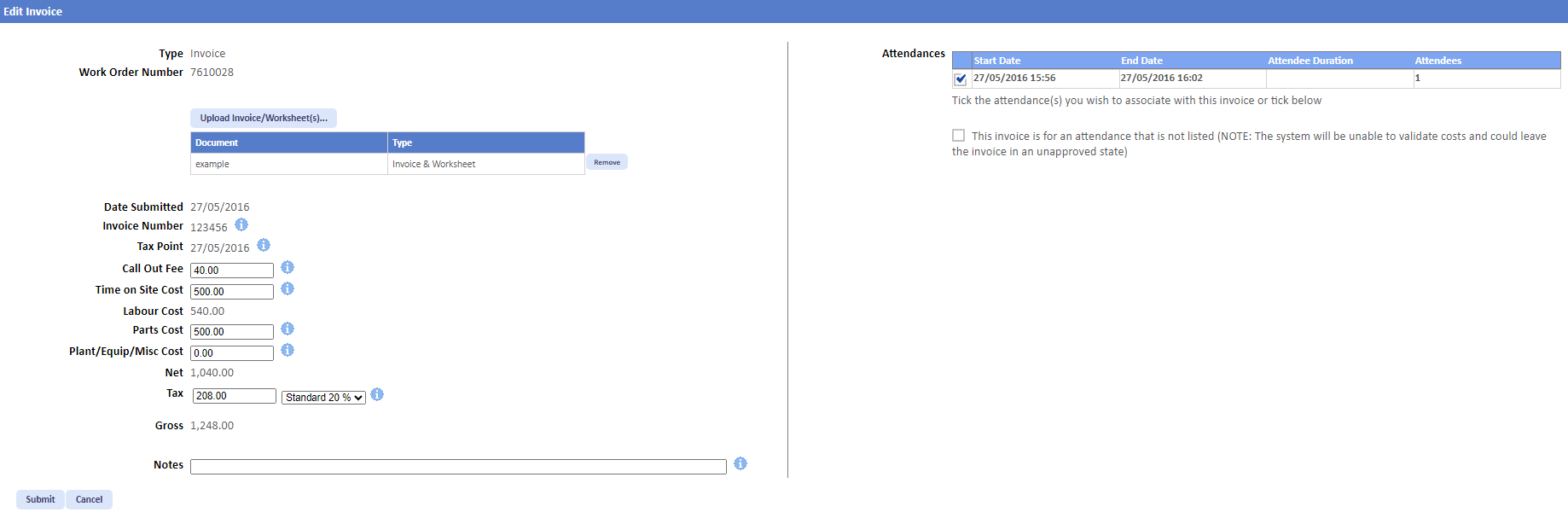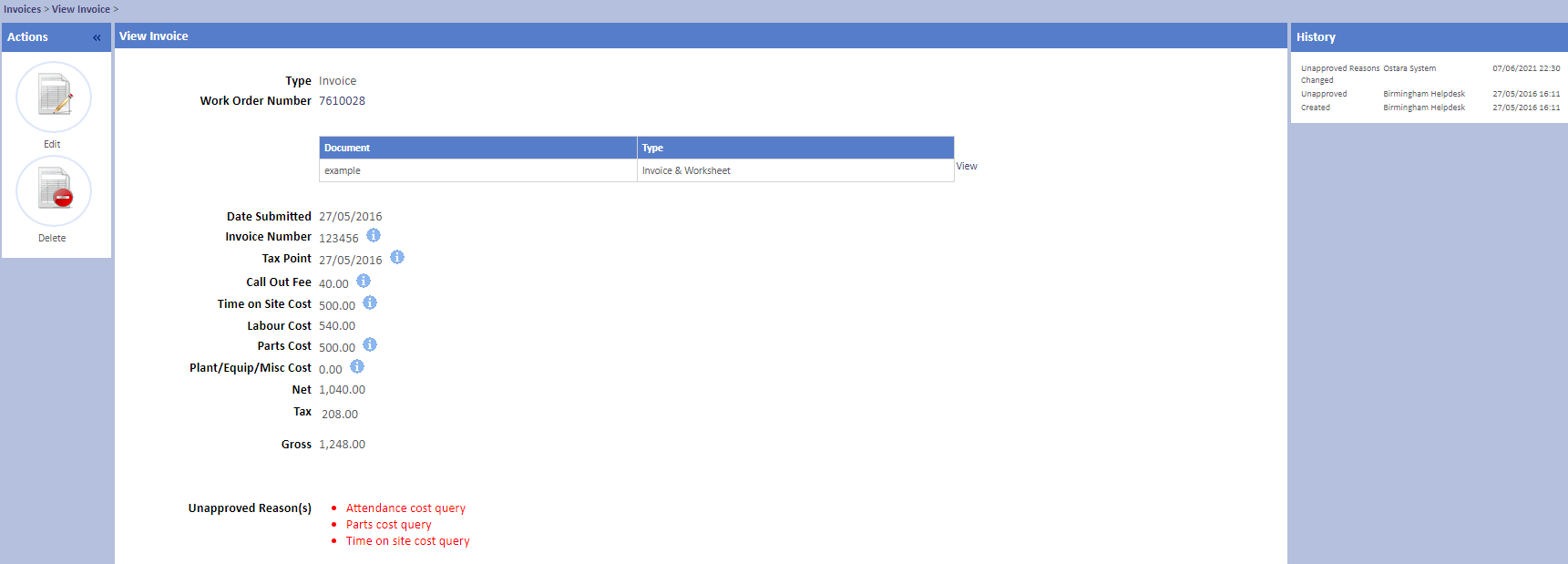List Unapproved Invoices Introduction
To view any Invoices that are currently awaiting review or require amendments, click the Invoice tab and select the "List Unapproved Invoices" option.
1. Upon clicking the "List Unapproved Invoices" option, the Unapproved Electronic Invoices list appears. This will show all Invoices that have been created for a given Resource but haven't been approved yet. The Invoice Number, Total and Status are some of the details that are displayed, as well as the last notes added by reviewers of the Invoices. Selecting an Invoice will display the View Invoice screen.
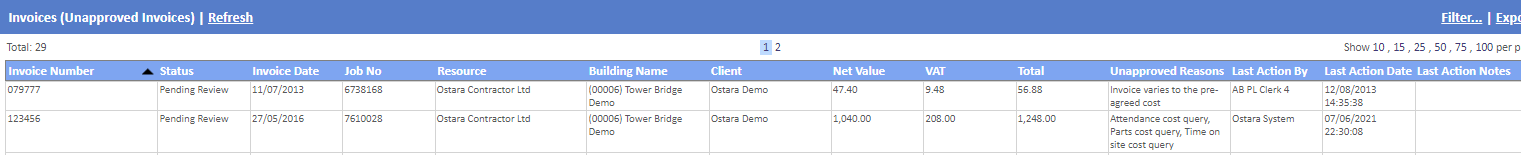
2. On the View Invoice screen, the Invoice details are displayed. This provides the ability to edit the existing details of the Invoice or to view the uploaded Invoice and Worksheet files. This screen also shows a History of what has happened on the Invoice, who performed the action and when it occurred. It also display any Notes added when these actions occurred which can be viewed in more detail by clicking the Notes.
To view the uploaded files on the Invoice, click the "View" button next to the relevant document. If any of these details need changing then click the "Edit" button. Editing an Invoice is shown below.
To view the uploaded files on the Invoice, click the "View" button next to the relevant document. If any of these details need changing then click the "Edit" button. Editing an Invoice is shown below.
3. When editing an Invoice, each of the Cost fields (and Invoice notes field) will be editable whilst the Date Submitted, Invoice Number and Tax Point cannot be modified. It is also possible to remove any uploaded documents and add in new documents. Once all the necessary changes have been made, click the "Submit" button to save them and re-submit the Invoice for approval.
Note: If the Invoice being viewed was rejected by the approver, the "Unapproved Reason(s)" will be displayed along with the Invoice details. If one of these Reasons is "Same day visit - not expecting attendance cost", the system will also display the Work Orders that clash with this Invoice. Before the Invoice can be re-submitted, the User is required to resolve the "Unapproved Reason(s)" otherwise they will be unable to submit the Invoice again.
Once the "Unapproved Reason(s)" has been resolved and the Invoice is re-submitted, the Status of the Invoice changes from "Rejected" to "Pending Review".
Note: If an Invoice has been rejected, there will also be note relating to why it was rejected in the Rejection Notes field. There is also a message that will be displayed explaining what the Resource can to resolve this.
Note: If the Invoice being viewed was rejected by the approver, the "Unapproved Reason(s)" will be displayed along with the Invoice details. If one of these Reasons is "Same day visit - not expecting attendance cost", the system will also display the Work Orders that clash with this Invoice. Before the Invoice can be re-submitted, the User is required to resolve the "Unapproved Reason(s)" otherwise they will be unable to submit the Invoice again.
Once the "Unapproved Reason(s)" has been resolved and the Invoice is re-submitted, the Status of the Invoice changes from "Rejected" to "Pending Review".
Note: If an Invoice has been rejected, there will also be note relating to why it was rejected in the Rejection Notes field. There is also a message that will be displayed explaining what the Resource can to resolve this.