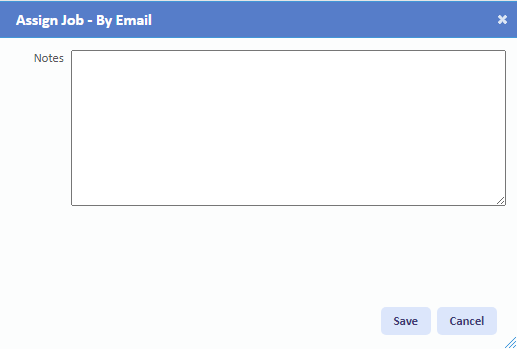Assign Job - By Email
Users on the Portal may need the ability to assign jobs to Resources. This can be done by using one of two actions: Assign By Email and Assign By Phone. The following explains how to Assign By Email:
1. On the Job Detail screen, select the "Assign Job - By Email" button to display the Assign Job - By Email pop up.
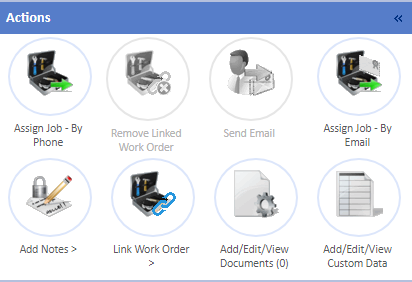
2. All that is required on this screen is some notes regarding the assignment, albeit Notes are also optional. Once all details have been entered, click "Save" to progress the job and the email will be sent to the Resource.