Requesting Additional Engineers
An engineer may attend a job only to realise that the job cannot be completed in time or is too difficult for one person. Therefore, they would need to create a request for additional engineers and this can be done using the "Request Additional Engineers" button.
1. On the Job Detail screen, select the "Request Additional Engineers" button to display the Request Additional Engineers pop up.
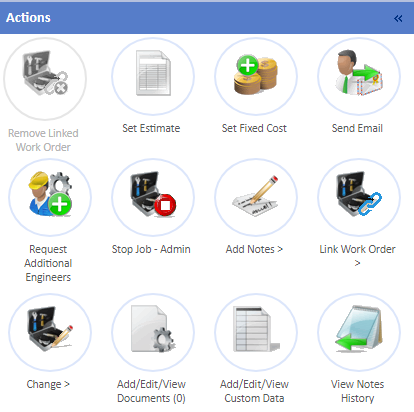
2. When requesting additional engineers, the User will be shown the Rate Group being used to calculate the rates and how many engineers are currently attending the job (this will be "1" by default if additional engineers have not yet been added) in the "Current Engineers" field. The number of engineers that are required for the job should be entered into the "Requested Engineers" field. For example; if two engineers are required but the "Current Engineers" is "1", then enter "2" into the "Requested Engineers" field.
Provide any notes that relate to the request for more engineers and click the "Save" button to send the request to the Client.
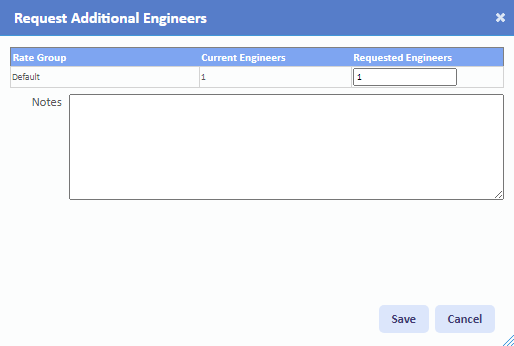
Note: Please be aware that if another additional engineers request is required, the total amount of engineers must be entered and not just how many more are needed.
3. Once the request is sent, the request will need to be either accepted or refused by the Client (see "Accepting/Refusing Additional Engineers Request" for more information on this).