Multi-site Users Introduction
Some users will have the ability to view jobs across a variety of buildings. These are called ‘Multi-site Users’ and these usually consist of an admin or head office users to easily access information concerning jobs located in several different buildings. The screen below shows and example of what a jobs list would look like for a ‘Multi-site User’:
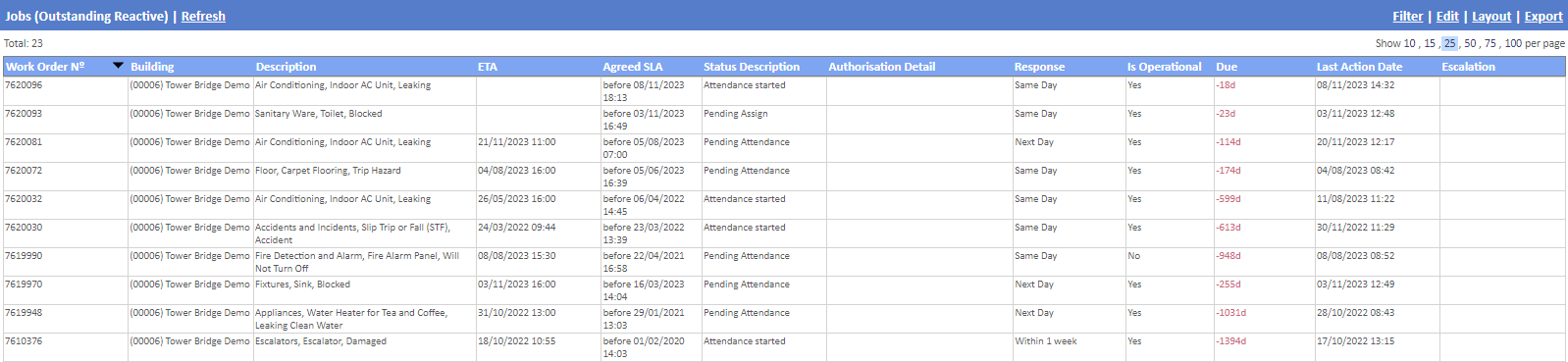
On the jobs screen there two columns: “Building No” and "Building" and these columns are populated with many different buildings. These can be selected as they normally would and show the details of the job as expected. The jobs shown all depend on the Buildings that the user has access to.
Since this is a Multi-site user, it is possible apply a filter that searches for jobs associated with specific buildings. A filter can be applied to both the “Building No” and "Building" columns. All other functions such as “Search” and “Export” work the same as a Single-site user.