Stopping a Job with multiple Locations
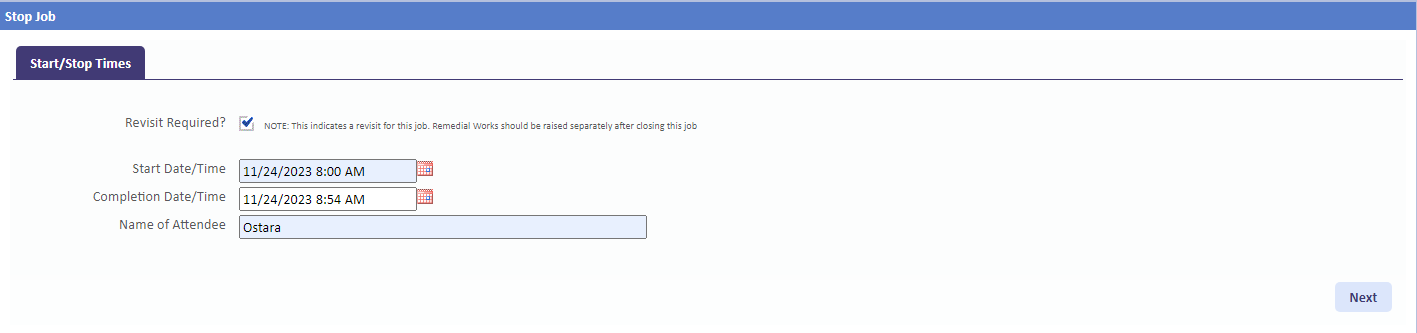
If the PPM job being stopped has multiple Locations on it, the Locations tab will be displayed as normal but with a couple of changes. A list of all the Locations on the PPM will be displayed along with a tick box and a Status against each one. This screen allows the User to choose which of the Locations on were worked on during their visit by ticking the relevant Location. If all Locations were attended to, clicking "Select All" will select all the Locations in the list. If there are many Locations to choose from then using the Filter at the top can help pin point the exact Location needed.
Once done, click "Next" to continue. Then follow the Stop Job procedure as normal.