Further/No Further Information Required
Sometimes a job that is in "Authorisation" needs more information added or if information was required beforehand, it may now no longer needed. These actions can be performed by the “Further Information Required” and “No Further Information Required” buttons.
Further Information Required
1. On the Job Detail screen, select the "Further Information Required" button to display the Further Information Required pop up.
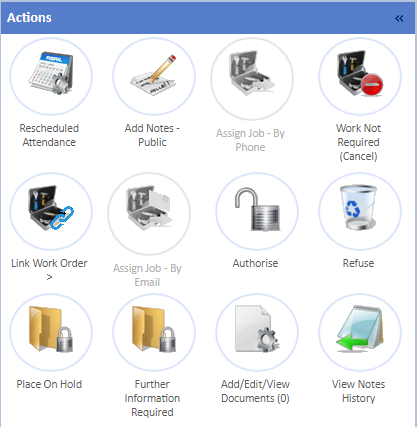
2. When stating that a job requires further information, all that is needed is a reference and what information is required. Once all the necessary data has been entered, click "Save" to set the "Further Information Required" flag on the job.
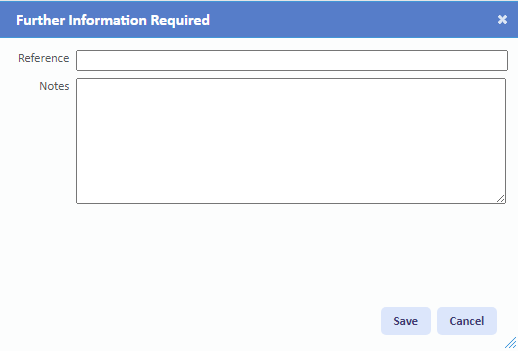
3. Once saved, the history of the job is updated and the "Further Information Required" button is replaced with the "No Further Information Required" button.
No Further Information Required
1. On the Job Detail screen, select the "Further Information Required" button to display the Further Information Required pop up.
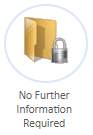
2. When stating that no further information is required for a particular job, all that is needed is a reference and some notes as why no further information is needed. Once all the necessary data has been entered, click "Save" to remove the "Further Information Required" flag on the job.
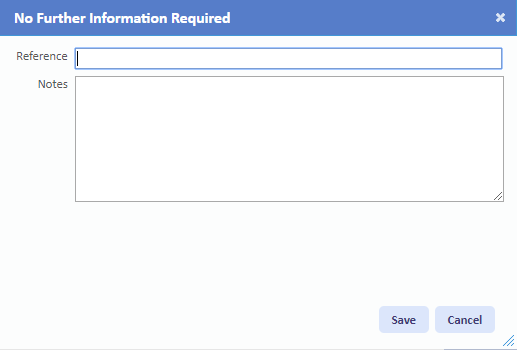
3. Once saved, the history of the job is updated and the "No Further Information Required" button is replaced with the "Further Information Required" button.