Adding a Part Type
This section allows for the configuration of Part Types. Here Users can decide what Part Types are used in the system and what each one is.
1. From the "Parts" module, click the "Create New Part Type" button.
2. The following Part Type Detail screen will open.
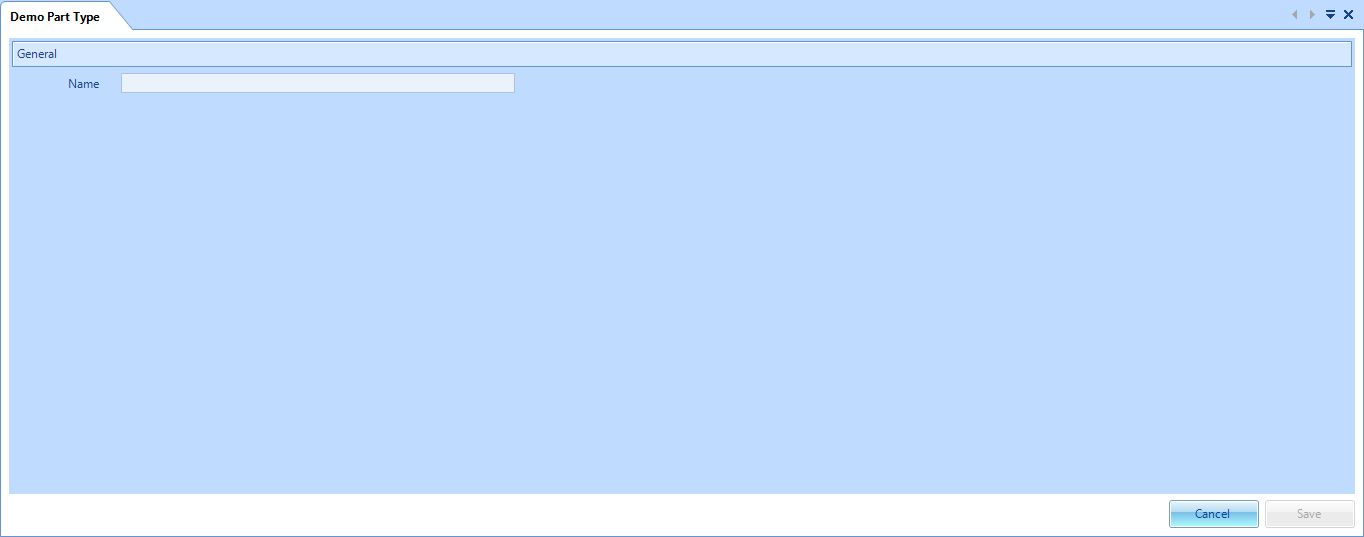
3. The next step is to add the name of the Part Type (e.g. Extract Hood).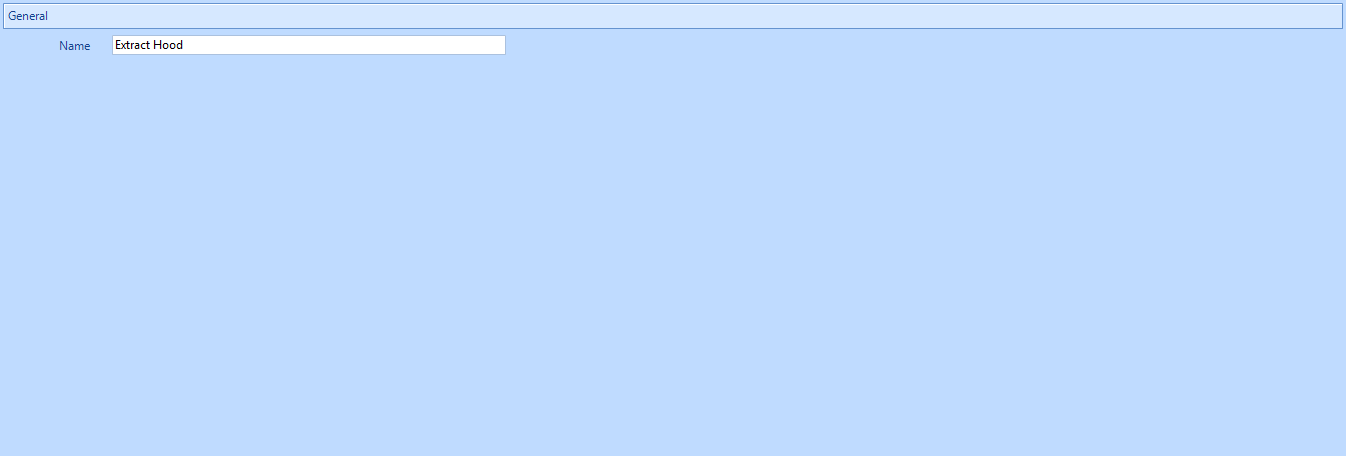
4. Clicking the "Save" button will save the new Part Type. Clicking "Cancel" will take the User to the previous screen.