Creating a Manufacturer
Manufacturers are the companies responsible for creating the Assets being added to or existing in the system. Each Asset must be associated with a Manufacturer. Sometimes Manufacturers may not already exist in the system, meaning they will need to be created from scratch. This is done by clicking the "Create New Manufacturer" button.
1. Clicking the "Create New Manufacturer" button displays the Manufacturer Details screen. The Manufacturer Number is determined after creation so this field is grayed out but a Manufacturer Name is required. By default, all clients that the currently logged User has access to will be selected as being able to access the new Manufacturer. However, this can be changed by clicking the "Clients" field and deselecting the Clients that do not require access to this Manufacturer from the Select Clients screen. If it is decided to amend the Clients field a pop up warning will appear that states: 'Changing the clients for this manufacturer will result in obsolete work order types being removed.' Then click OK and continue to make changes or click OK and take the decision not to make any changes to the Clients list. Select the Work Order Types the Manufacturer will apply to from the "Work Order Types" field.
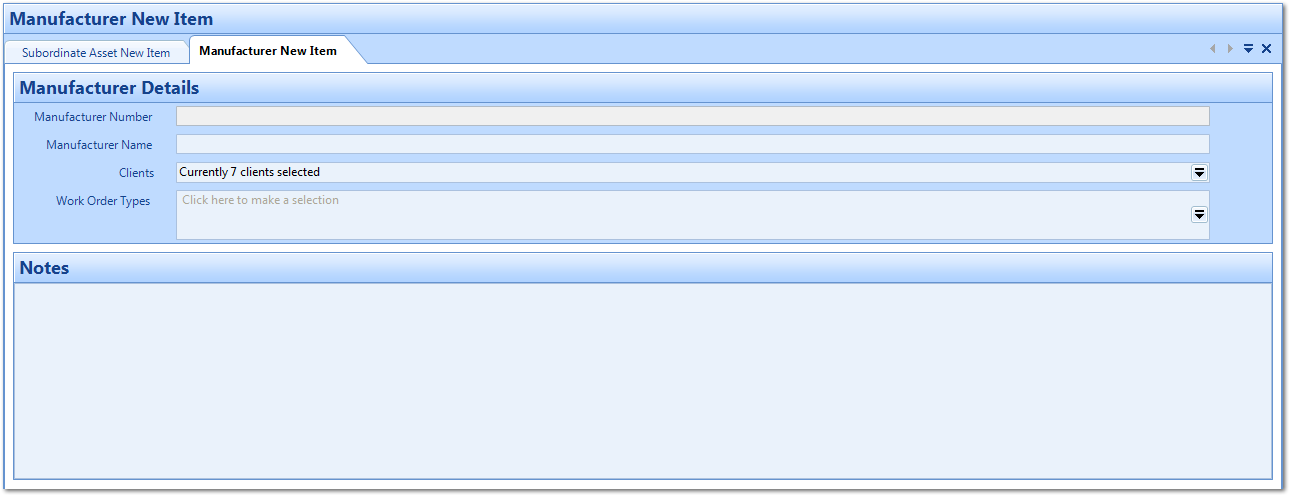
2. Once all the information has been entered, click "Save" to create the Manufacturer.