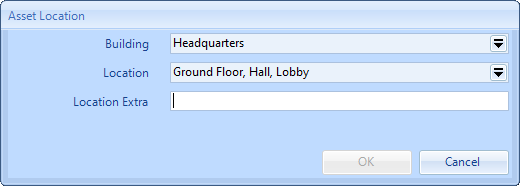Change Asset Location
There may be an occasion when the location details of an Asset are required to be changed. This could be because it has moved its position within the Building, or it may even have moved to an entirely different Building. Rather than having to open up the whole Asset and change the details here, click the "Change Asset Location" button.
1. This is the Asset Location screen. Here, it is possible to modify the Building and the Location of the Asset. Just choose the desired locations from each of the fields and, once ready, click "OK" to apply the changes.