Prioritise Contacts
There maybe times where certain Contacts may be more appropriate to contact over others, so some prioritisation will be needed. The "Prioritise Contacts" button can be used to resolve this.
1. Upon clicking the "Prioritise Contacts" button, the Prioritise Contacts screen is displayed. This screen shows all the Contacts for the selected Resource.
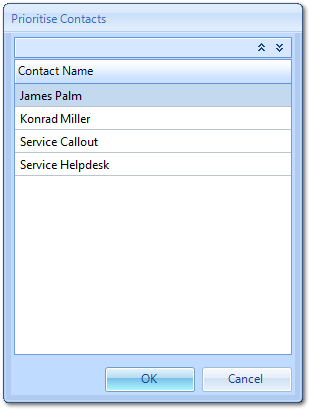
3. To make a Contact a higher priority, select the Contact and click the up chevron ( ) until it is at the desired position
) until it is at the desired position
4. To make a Contact a lower priority, select the Contact and click the down chevron ( ) until it is at the desired position.
) until it is at the desired position.
5. Once the Contacts have been prioritised, click "OK" to save the changes.
Note: Make sure to click "Finish" on the Resource Contacts screen, otherwise the changes made to the Contacts will not be saved.