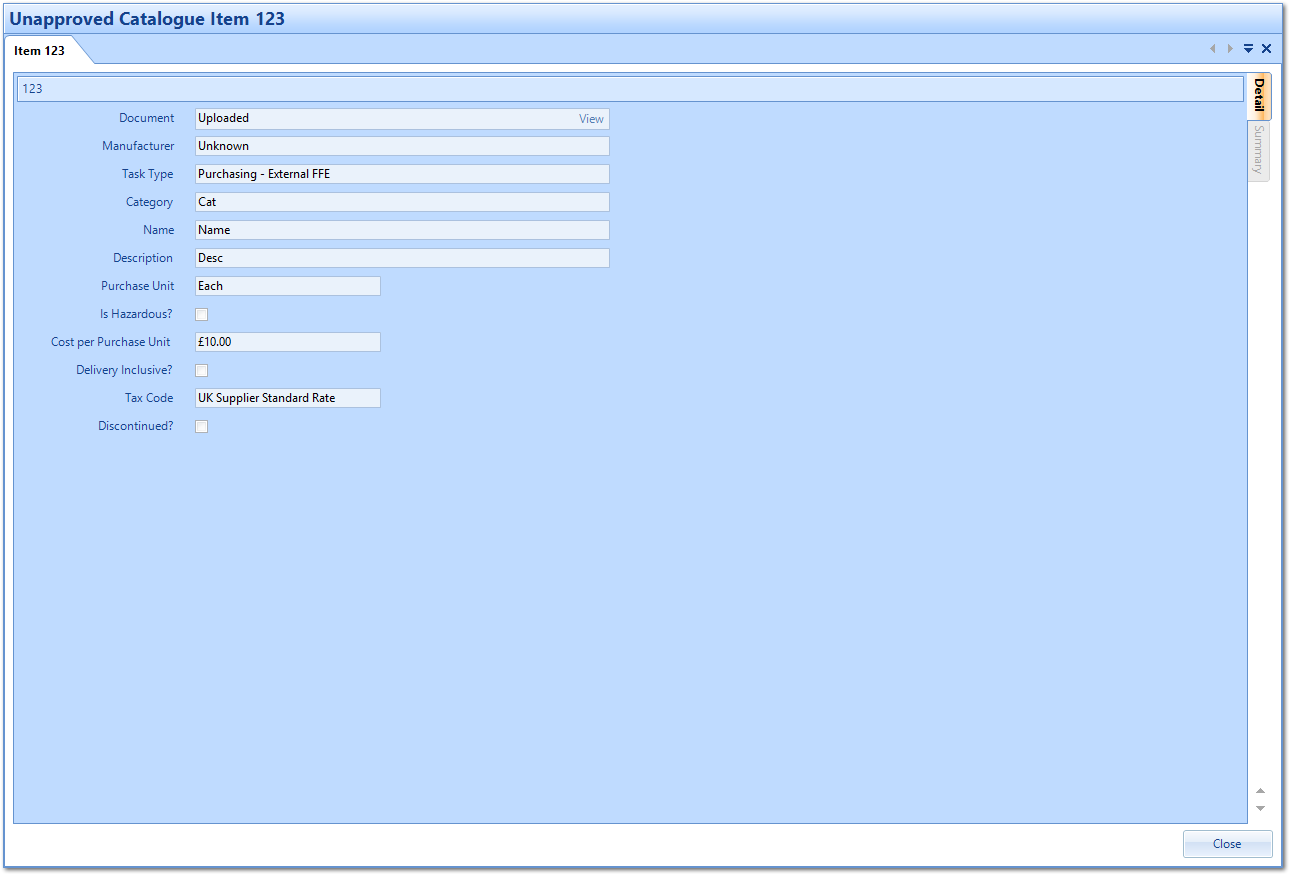Catalogue List
Clicking the Catalogue List button will display a list of all the Catalogues in the system. Each Catalogue will have a Name, the Supplier it is for, when it was created and who created it.
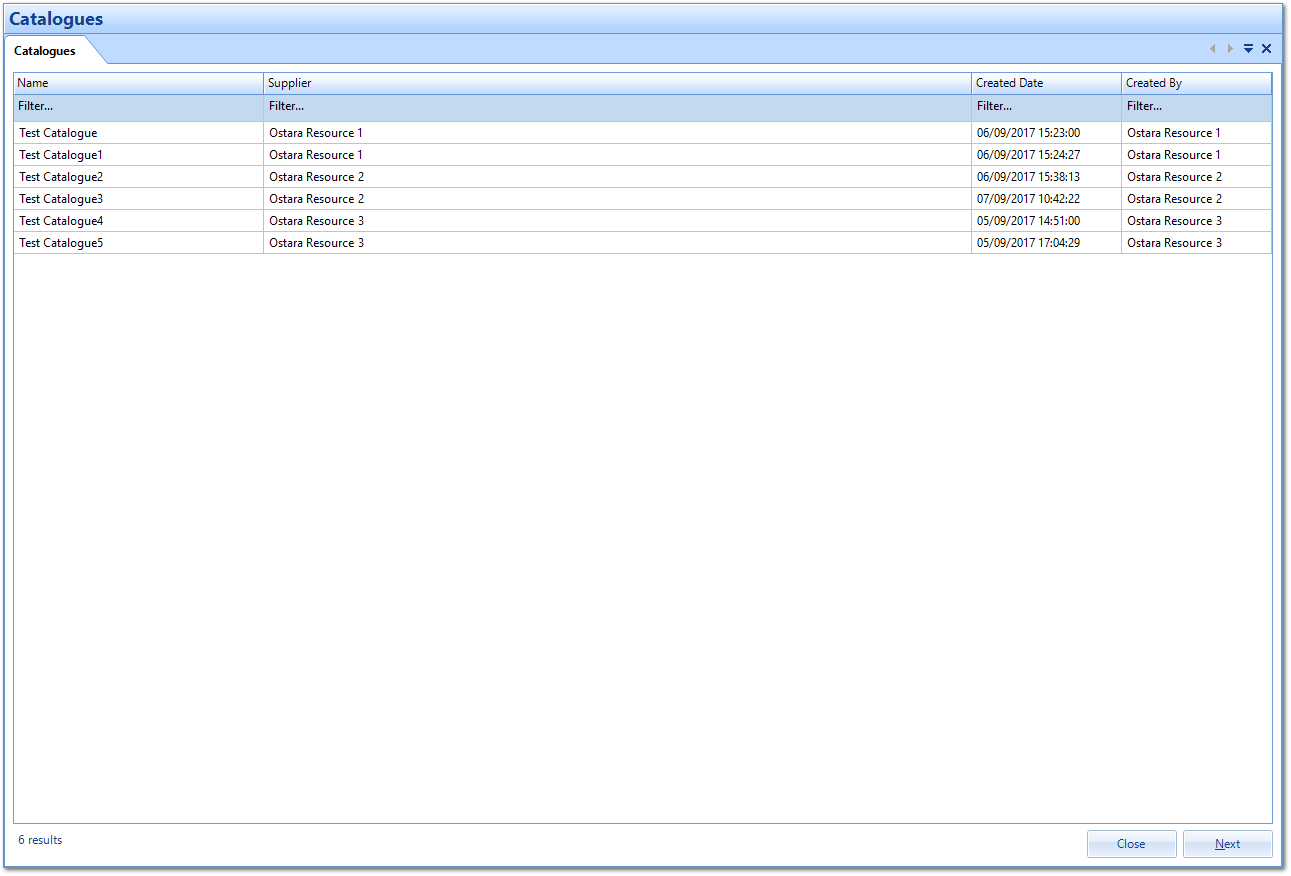
Double clicking a Catalogue or selecting a Catalogue and clicking "Next" will open the Catalogue and display the items in the Catalogue. Each item displays a number of details including the Name, Description and the Unit Price per Unit Of Purchase. The drop down on the Discontinued column can be changed to show Discontinued items (Yes) or to hide them (No). It is set to "No" by default.
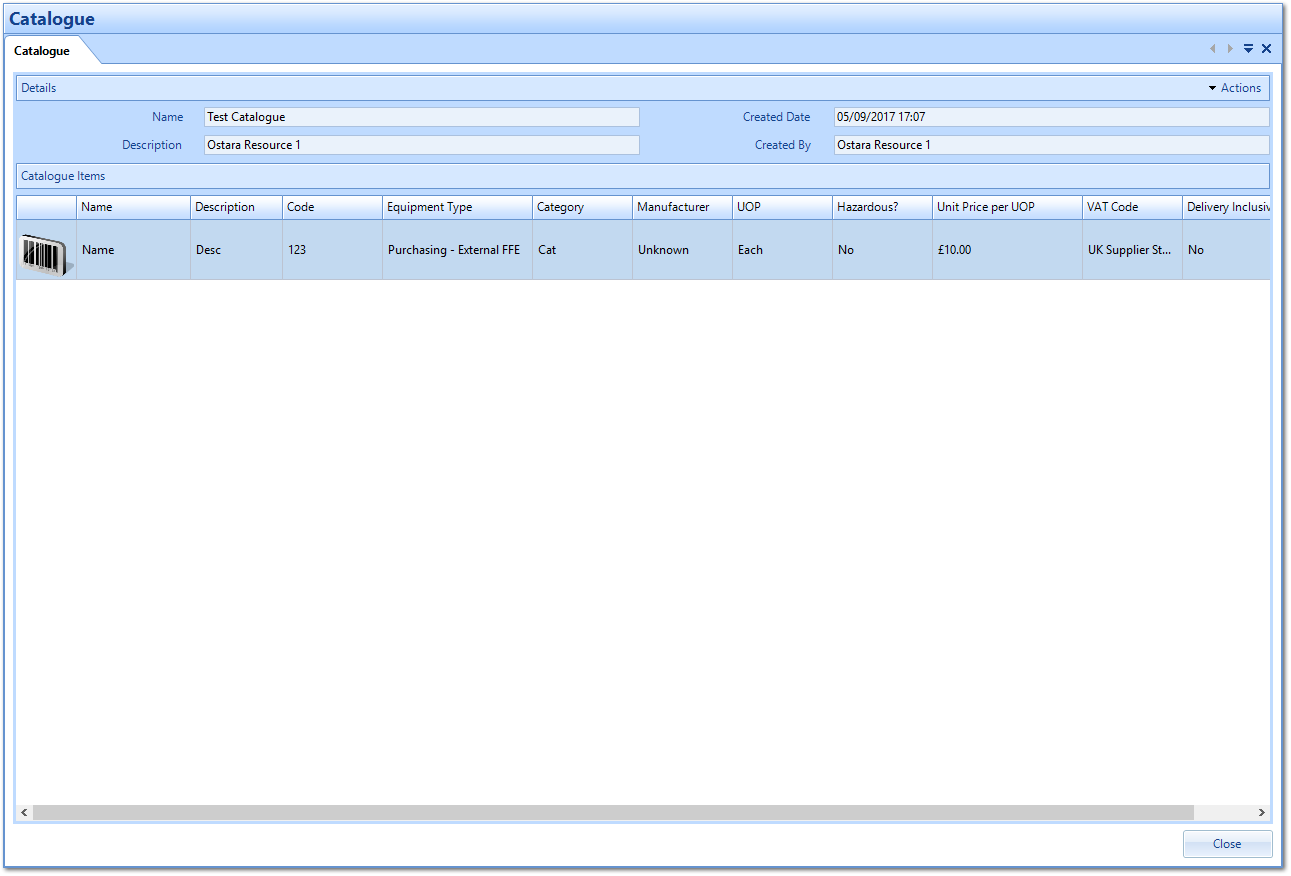
Double clicking an item will open up a separate tab displaying the details of only that item. This displays a more detailed view of the item. The User can view image of the item by clicking the "View" button and a pop up of the image will be displayed. Clicking "Close" will close the current screen.