Unapproved Catalogue List
Each item that is added to a Catalogue (including whole Catalogues) will need to be approved before they available throughout the system. To do this, a User that has the correct Catalogue permissions will need locate and review the item changes. Clicking the Unapproved Catalogue List button will display a list of all the items that have yet to be approved.
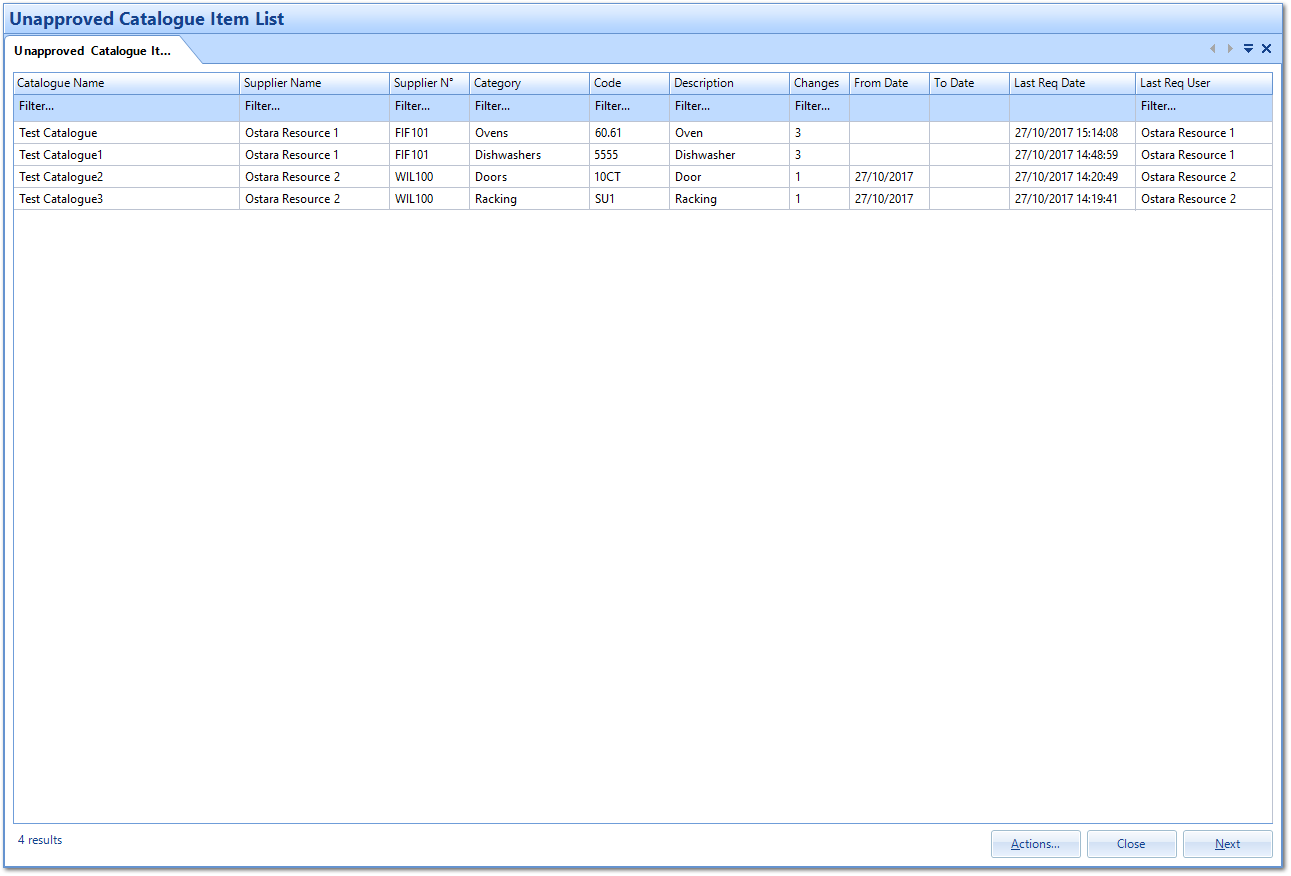
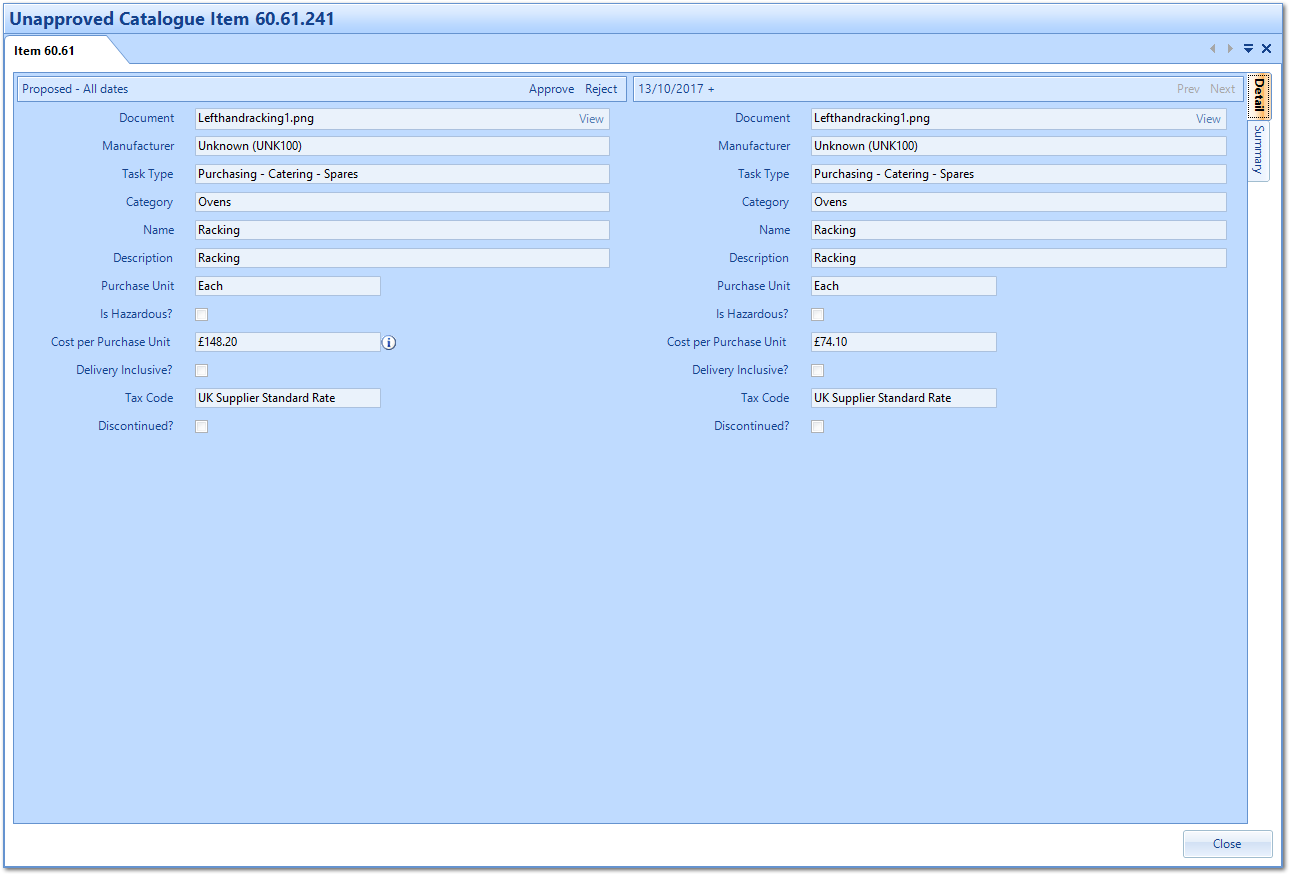
There is also a Summary tab which displays the changes in a different format. To Approve or Reject the changes, on the Detail tab is two corresponding buttons: Approve and Reject. When Approving the change, a message will stating that changes have been approved. When Rejecting the change, the User will be asked to enter notes regarding the rejection followed by a message stating the changes were rejected.
Note: If there are many changes that need to be Approved/Rejected at once then the User can select multiple items in the Unapproved Catalogue List and choose either "Approve" or "Reject" from the Actions button to perform the relevant action.