Viewing Instructions
Sometimes, Users may require to merely view the Instructions as they are on the Questionnaire. If that is the case then this can be done using the "View Instructions" action on a Questionnaire Category.
1. In a Questionnaire, go to the "Content" tab and select a Category. Then, from the Actions drop down, select the "View Instructions" action.
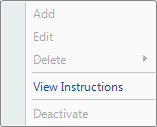
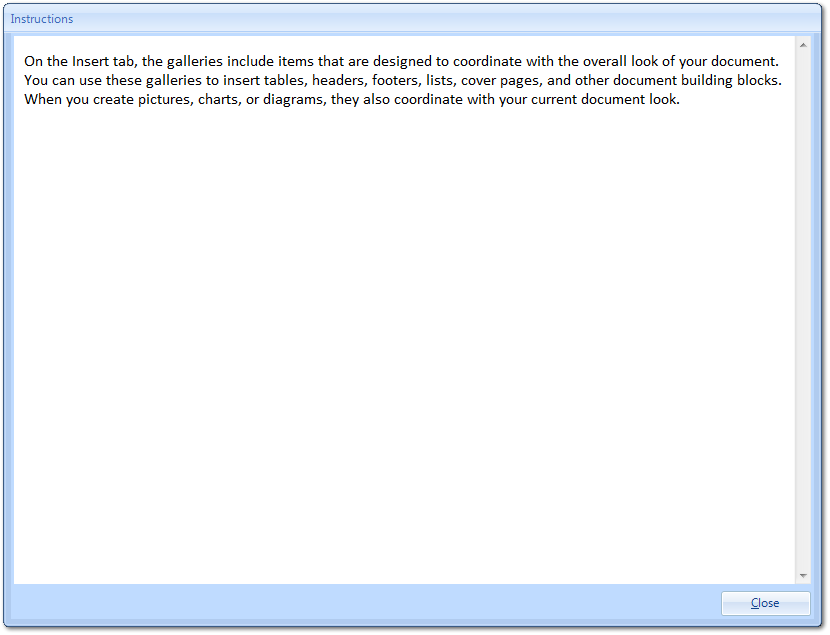
Once finished, click the "Close" button close the Instructions screen.