Perform Desktop Audit
Once a Work Order has been marked for Audit, the User now has the option to perform the Audit on the Work Order.
1. On a Work Order Marked for Audit, go to the Agent Actions menu. Then go to Audit and choose "Perform Desktop Audit". This will display a screen containing all the Desktop Audits related to the WO. Click "Complete" next to the desired Audit to answer the Audit questions.
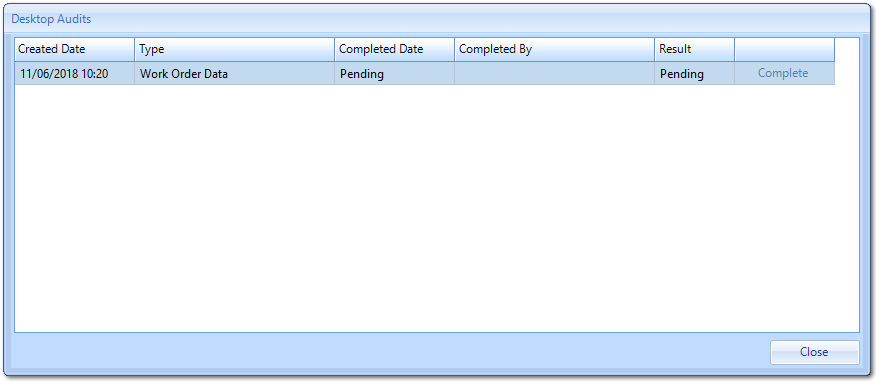
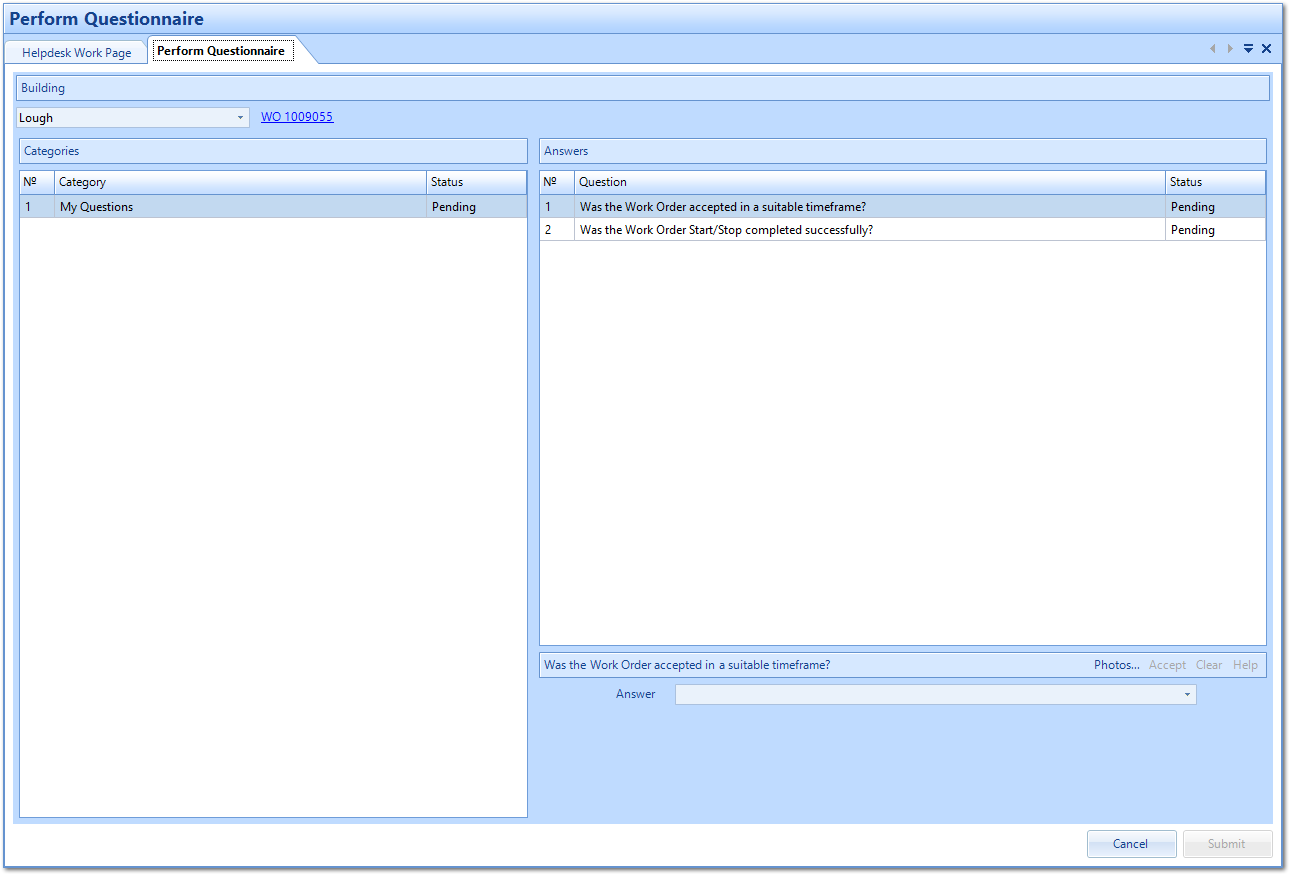
Once all questions have been answered, click "Submit" to complete the Audit. This will then update the WO Event log.