Remove Resource
The User may want to remove a resource from an SRA. This can be done in the following way:
1. From the Resource tab on the SRA, highlight the Resource to be removed by single clicking.
2. Click on the Actions button.

3. This menu will be displayed:
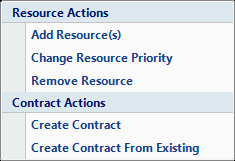
4. Click on the Remove Resource menu option.
5. This message will be displayed:
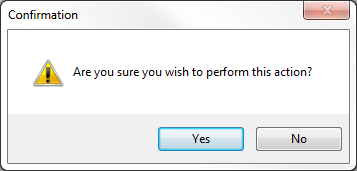
6. Clicking on Yes will remove the Resource from this SRA. Please note if a Contract has already been created this functionality will be disabled.
7. Clicking on No will take the User back to the previous screen.