Change Resource Priority
If there are multiple Resources on an SRA then the User can prioritise them to show who the primary, secondary etc is. The priority of the Resource is the order that they will appear when allocating a Reactive Work Order for any task type and Building associated with this SRA. To change the Resource priority follow the steps below:
1. From the Resource tab click on the Actions button.

2. This menu will be displayed: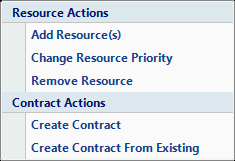
3. Click on the Change Priorities menu option. The following screen will open: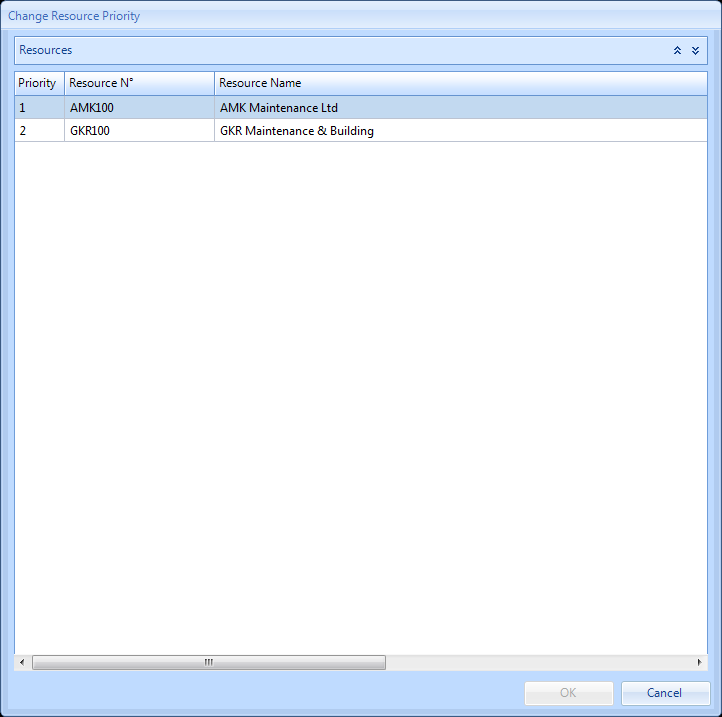
4. Highlight the Resource to be moved and click on the up and down arrows to move their position.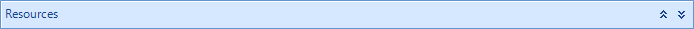
5. By prioritising a Resource the User is determining the order in which the Resource will appear on the Helpdesk allocation screen.