Duplicate Checking
Duplicate checking is carried out when adding Building(s) to task type(s), if "SRA for PPM purposes only" is unticked or if an SRA is set to "Active" from "Inactive". Please note that the duplicate check is NOT carried out on an SRA that is "Inactive" or has "SRA for PPM purposes only" ticked.
There cannot be any SRAs that contain duplicates. This means that no two SRAs can contain the same combination of Task Types and Buildings. If a duplicate has been created in error, the User will be shown a Resolve Duplicates screen and the SRA will not be saved until the duplication(s) have been rectified.
1. Upon adding Buildings, unticking SRA for PPM purposes only or setting the SRA to active the system will perform a duplicate check. If duplicates are found the User will be presented with the following screen:
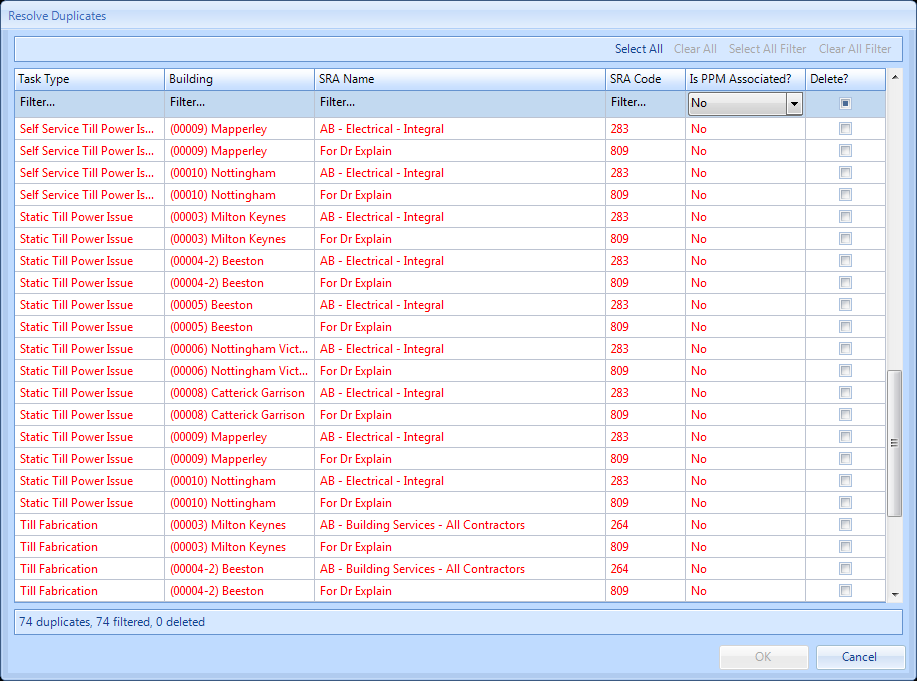
2. From this screen, the user can confirm whether they would like to remove the duplicates from the SRA they are trying to create or remove them from an existing SRA. Please note: They can only be removed from an existing SRA if they are not part of a Contract.
3. The User can cancel this screen and remove any duplicates manually if required.