Reason for Contract Change
1. After making changes to a contract and selecting OK to commit the changes this window will open:
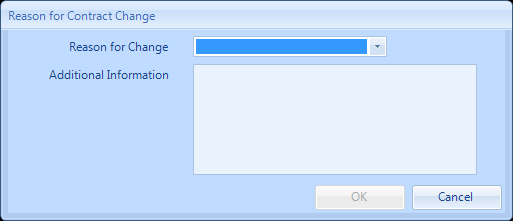
2. Here the user can record the reason for the Contract Change.
Reason for Change this is a pre-populated list that will provide a brief overview of the change made.
Additional Information is a free form text field that allows for more information to be added for more accurate auditing.
3. Clicking 'Cancel' will take the User back to the previous screen. Clicking 'OK' will display the following confirmation message:
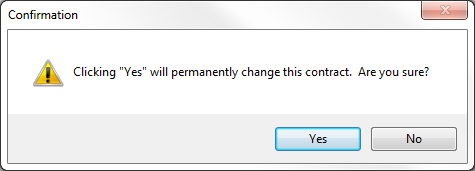
4. Clicking 'No' will take the User back to the previous screen. Clicking 'Yes' will commit any changes made.