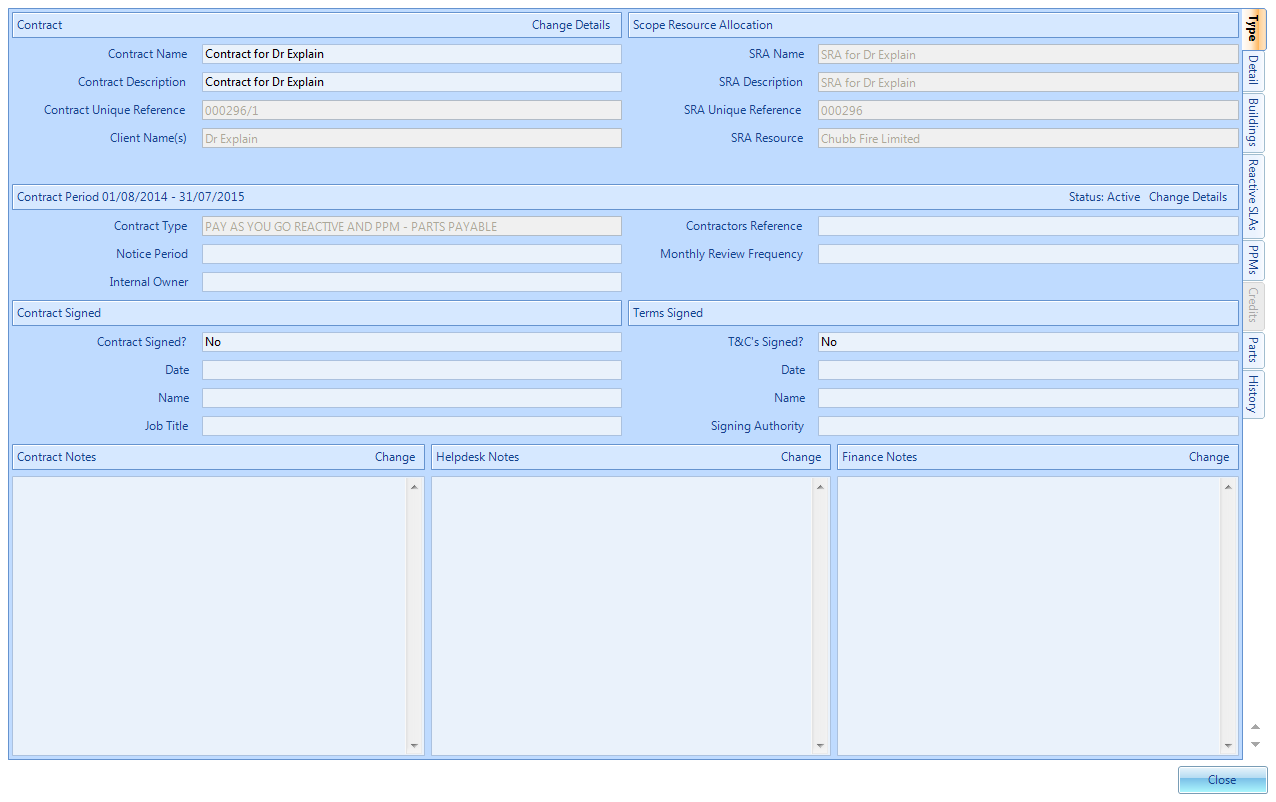Contract Periods - View Contract Period
Once a Contract has been selected from the Contract Search Results, the Contract Period screen is displayed. From here, the User can add and amend Contract Periods as well as view Contract Periods. To view a Contract Period, select a period from the Contract Periods section and click the "View" button. It is also possible to double-click the desired period to open it.
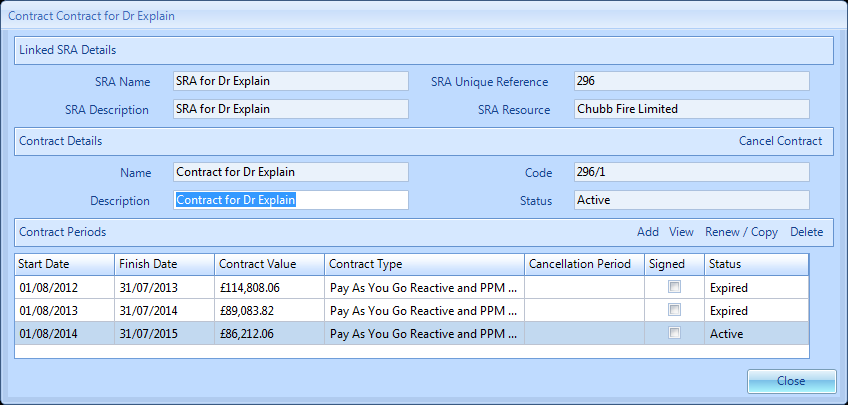
Once opened, the Contract Detail screen on the Type tab is displayed. From here, information regarding the Contract can be viewed and amended as necessary throughout the different tabs.