Public Holidays
In the system, any Public Holidays will be visible in scheduling windows to provide information at the point of scheduling works. Public Holidays are configurable within the System section, and is possible by going to the “Public Holidays” section. These Public Holidays will apply to all Clients within the system.
1. Use the filter combos to restrict the display of Year/Country.
2. Available Years are the minimum of 2 years prior to the current date or the earliest Public holiday in the system.
3. Right clicking the grid gives the ability to copy a date or selection of dates to an alternate year/country. The User can also highlight multiple lines within the grid and bulk copy if required.
4. Highlight a line item and click the Delete or Edit action buttons to perform the corresponding action, or click the Add action button to add a new Public Holiday.
5. Once the changes have been made, click the “OK” button to submit them.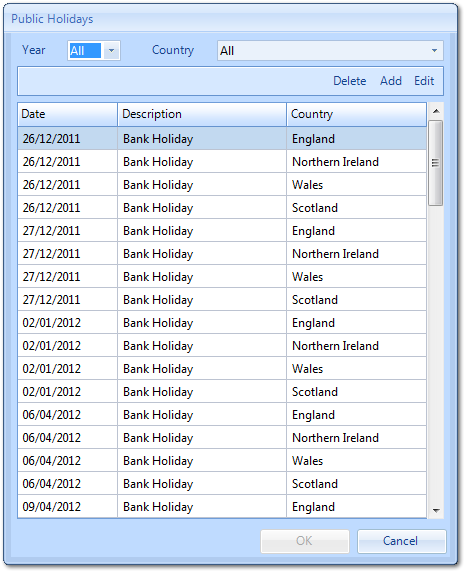
Note: Available Permissions allow view and edit of the Public Holiday screen.