Type Tab - Change Contract Period Details
1. This allows the User to change various contract period details. To do this click on the "Change Details" button on the Contract Period section of the Type tab and this window will open:
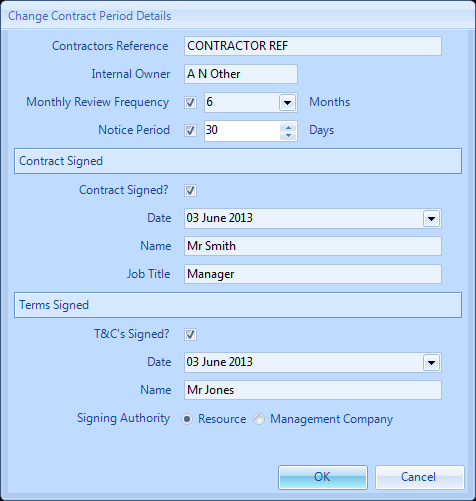
2. From here the User is able to change/add the following:
Contractors Reference is a freeform field and should be used to identify the reference number given by the resource that they have assigned to this contract.
Internal Owner: Use this to identify the person within the procurement department who is responsible for the management of this contract.
Monthly Review Frequency: Use this tick box if the User wishes to define how often reviews should take place against this contract. The review frequency has pre-defined selections to denote the number of months between each review.
Notice Period: Use this to identify the contractual or best practice notice period which is associated to this Contract.
Contract Signed is used to confirm if there is a hard copy contract agreement for this Contract which has been signed. Here it's possible to state the representative who signed the contract, their job title and the date it was signed.
Terms Signed is used to confirm that the Resource associated to this contract has read and agree to your Terms & Conditions. Use the tick box to confirm, identify the signatory, the date signed and also which T&C’s were signed.
3. Once this information has been entered click the 'OK' button. Clicking on the 'Cancel' button will take the User to the previous screen.