Defining the Specification and Setting the Schedule for Attendance
This section of a Quoted Work Order is where it's possible to define the full Specification of what the Quote Work Order is for and also set the schedule of when the the work needs to take place.
1. To define what the specification of this Work Order is, simply type an accurate description into the Specification field. This is the Specification/request that will be shared with any Resource chosen to quote for this work.
2. After completing the Specification, the schedule will need to be set for when the work should be carried out. Drag and drop any of the time stamps required for attendance.
Up To - advises the Resource that they are to arrive on site any time up to the end of the time allotted.
Exact - denotes the exact time the Resource is required to be on site for.
Start & Finish - should be used together to denote the specific start and finish times of the work required.
ETA - this is available as an Agent Action or Call In Action and cannot be set at this point.
Exact - denotes the exact time the Resource is required to be on site for.
Start & Finish - should be used together to denote the specific start and finish times of the work required.
ETA - this is available as an Agent Action or Call In Action and cannot be set at this point.
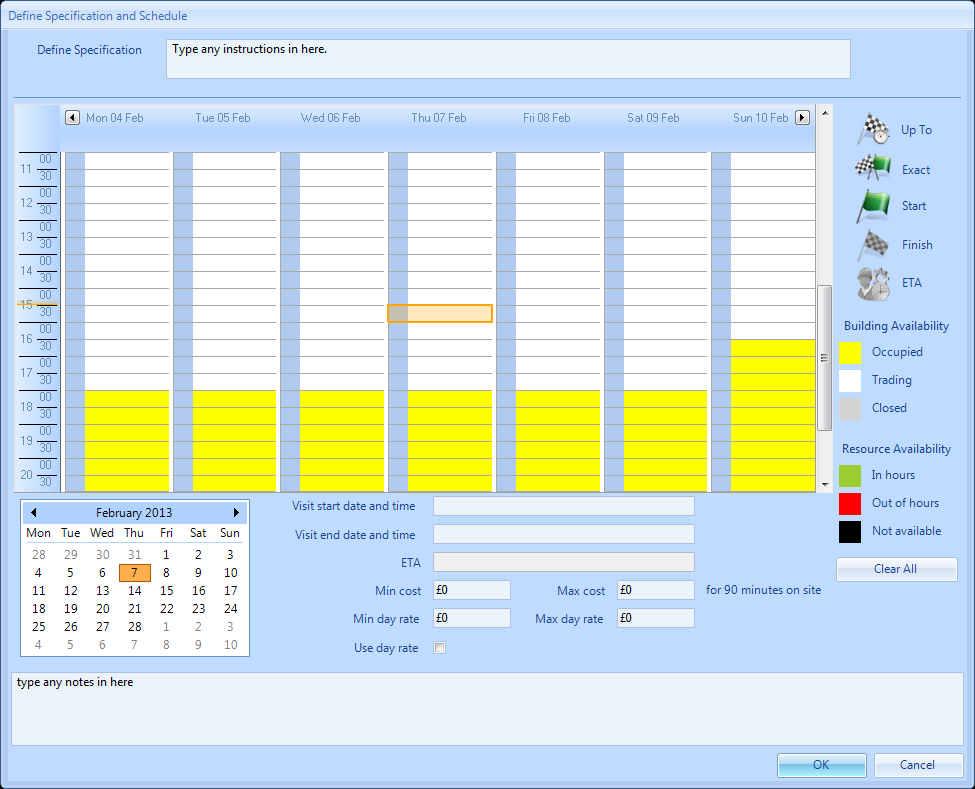
3. The availability of the Building that the Work Order has been created for will be shown on the calendar using the colour coding below:
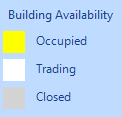
4. The availability of the Resource that has been allocated to the Work Order will be shown on the calendar using the colour coding below:

5. Use the calendar to select the specific day for attendance. Note that the ETA field will be set based on the 'Up To' time and the call out costs have been calculated using the Rates set up against the Resource selected.
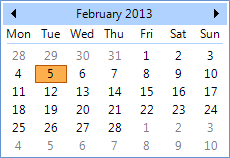
7. Once the specification and schedule has been set click the OK button.