Choosing the Preferred Quote
Once all of the Quote details have been entered, the User will then want to select which of the Quotes to proceed with. To do this, follow these steps:
1. To choose a preferred quote, highlight the Quote line and then click on the Select button.
2. The User will then be asked to confirm that they are sure this is the quote to be selected. Once the User is happy with the choice click "OK". Clicking Cancel will allow the User to choose another quote.
3. Once the User has clicked "OK" that Quote will now show on the Work Order as the selected Quote.
4. This completes the quotation process and is now ready to be assigned to the chosen Resource.
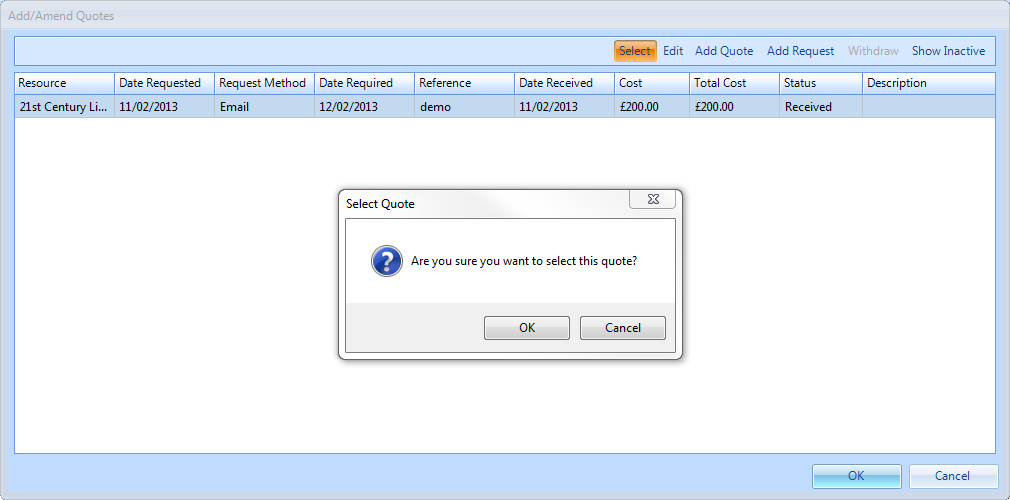
5. Depending on the Authorisation Rules in the system, the newly selected Quote may then go into Authorisation. If this is the case, an Authoriser will be required to look at the Work Order and make a decision on whether it will Authorised or Rejected. See the Authorisations section for more information on this. For information on the Authorisation Rules, please contact your Management Company.